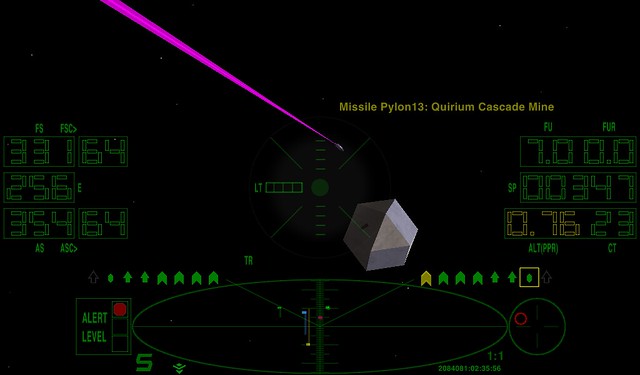Cmdr Wyvern wrote:If I can see it, I can shoot it.
And therein lies the problem with using ssi as a sight. SSI paints a vision obscuring green disc that's near impossible to see through. While that's fine for getting initial target lock, for precision aim it needs to make that green blob more transparent, or get the hell out of the way.
I played with the ssi alpha setting, and honestly that doesn't work either. Alrighty then, it needs to get out of the way. Time to rethink the precision sight.
Edit: Just to be clear, the pictures in the post just above were added after I made this post.
On this I guess we can agree to disagree. Just to clarify, you did turn your overall alpha
up from 0.75 to 1.0. The standard settings make the center of the ssi
very translucent but you are right that the center being brighter than space makes it a touch more difficult to see extreme range oblects, though the contraster does compensate for that. Honestly, I find a full cross more distracting and obscures the far away target at least as much. With a single pipper, at least you know if you don't see the target and the reticle is red, then you are on target. When the target drifts slightly it becomes visible and is easy to instantly know how to adjust your aim. With a cross, it could be anywhere along the cross, sometimes forcing you to move off target to regain visual so you know which way the target has moved.
Another problem has to do with how people aim. Some want to see the target and have a nearby reference mark to help line the shot up, some want to not see the target to know that it is lined up. The idea I have in my head right now falls somewhere in between.
Down the road there can be a selection of sights optimized for what one person finds specifically comfortable and practical for their aiming style.
As for the ssi, no worries, I'll come up with something for 2.1. When I do I
will want your feedback.