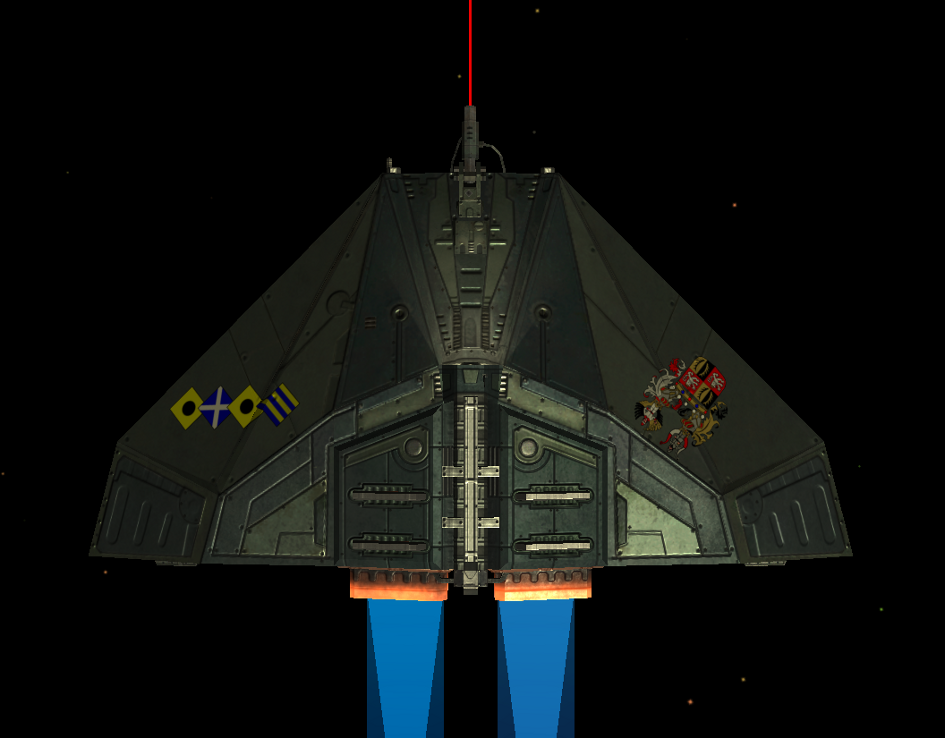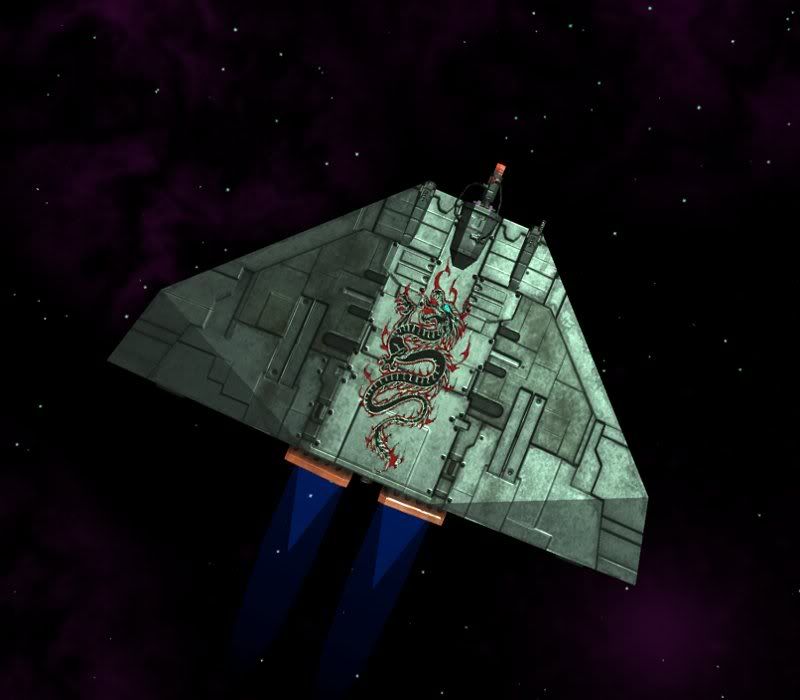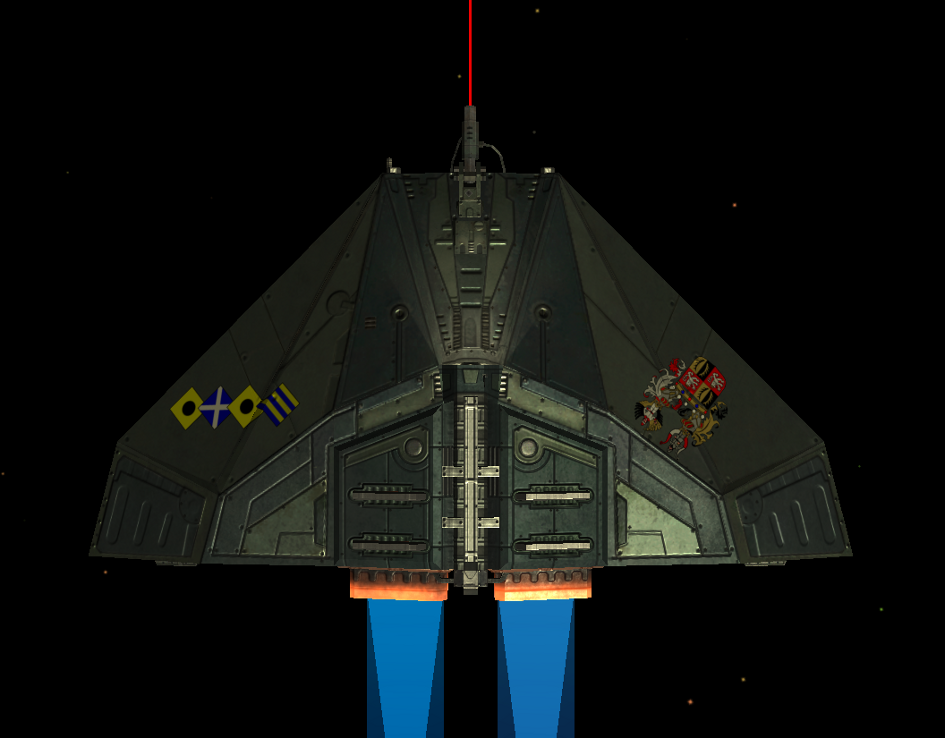Page 10 of 13
Posted: Wed Apr 28, 2010 9:15 pm
by DaddyHoggy
Killer Wolf wrote:"small bumps from rockets"
X-D
if i buy a rocket to fire at someone i want it to do more damage than that!!
How about a decal for each rocket (on a Cobby3), that is removed for each missile that is fired...
Posted: Wed Apr 28, 2010 9:31 pm
by Yrol_Denjeah
Think bigger! °grins°
How about automatically adding one decal for each kill?
Like they did in WW2 on their planes...
Posted: Wed Apr 28, 2010 9:40 pm
by DaddyHoggy
Yrol_Denjeah wrote:Think bigger! °grins°
How about automatically adding one decal for each kill?
Like they did in WW2 on their planes...
Eventually your PC would fall over as the shader throttled the life out of your gfx card...
but...
Special symbols indicating Elite status on the ship (like those from the Icon comp) - now that would look fab!
Posted: Wed Apr 28, 2010 9:48 pm
by Cody
DaddyHoggy wrote:Special symbols indicating Elite status on the ship (like those from the Icon comp) - now that would look fab!
Yes... now that's what I would call a cool bumper sticker.
Posted: Sun May 02, 2010 10:05 pm
by Cody
Thanks for the multi-decal Cobra III, Griff... I don't need a paint job on the underside now.
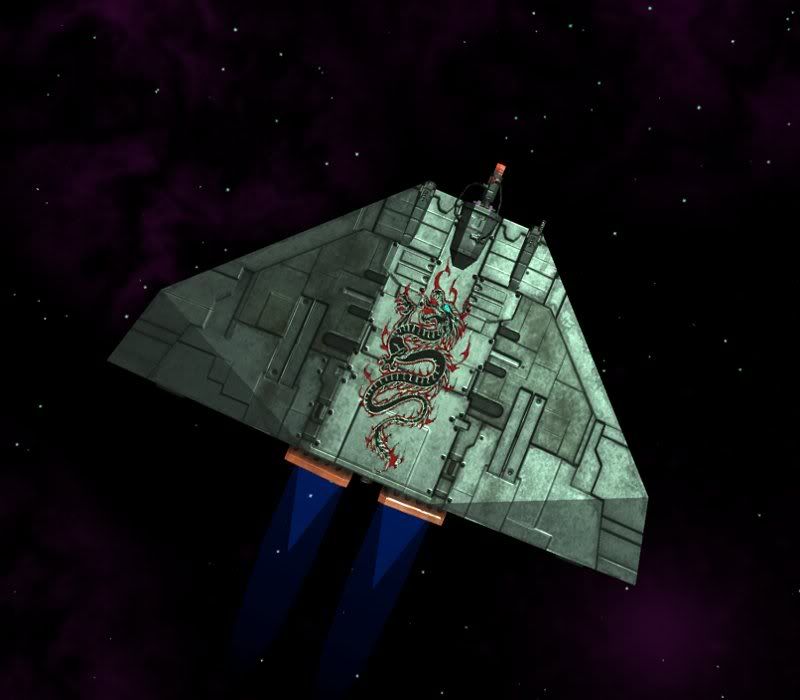
Whoever advised me to download GIMP has a lot to answer for... it's infuriatingly addictive.
Posted: Tue May 04, 2010 6:21 am
by Killer Wolf
that dragon decal looks fricking sweet. not too big, not too gaudy, and a great image to boot.
Posted: Tue May 04, 2010 7:04 am
by ADCK
In my opinion it would look better is it was 50 to 75% opaque, looks too sharp.
Havn't read every page, is it possible to set opacity?
Posted: Tue May 04, 2010 10:09 am
by Griff
there isn't a control for decal opacity in the shader i'm afraid, the only way to do it at the moment would be by 'baking' the transparency into the decal artwork in gimp or photoshop, it's really easy to do though, just lower the opacity of the layer your decal is on before saving it out as a png for oolite.
Posted: Tue May 04, 2010 2:15 pm
by Diziet Sma
ADCK wrote:In my opinion it would look better is it was 50 to 75% opaque, looks too sharp.
Maybe it's a brand-new paint job?

Posted: Tue May 04, 2010 2:19 pm
by Cody
Diziet Sma wrote:Maybe it's a brand-new paint job?
Yep... brand new ship (freshly scuffed), brand new paint job.
Posted: Wed May 05, 2010 9:10 pm
by pagroove
Mmm. I like it the way it is. Nice Dragon.
Re: Griff ships with player-defined decals
Posted: Sat Feb 26, 2011 8:35 pm
by Gimi
There seems to be a problem with the laser. Don't know if this is an old problem or something that is new in version 1.75
Its Griffs multidecal_cobraIII_player.oxp. At least I know it used to work as you can see in El Viejo's picture further up.

Re: Griff ships with player-defined decals
Posted: Sat Feb 26, 2011 8:39 pm
by Cody
I've seen
this before, Gimi.
Re: Griff ships with player-defined decals
Posted: Sat Feb 26, 2011 8:48 pm
by Gimi
El Viejo wrote:I've seen
this before, Gimi.
Wow, Now I'm impressed. I started Oolite to check, and quickly found that on some of my saves it was missing, on others it was OK. Strange, or?
Well, it turns out it comes back when I run maintenance on the ship. Not sure whether I like or dislike that, or even if it is a coincidence or not. Griff! is this intentional or an oddity. Actually it's quite cool.
Re: Griff ships with player-defined decals
Posted: Sat Feb 26, 2011 8:58 pm
by Gimi
Here is the repaired version. Glow shader on the laser doesn't seem to work though. I fired laser until overheating warning was given, and then took the screen shot. Any way I can set laser colour to green?