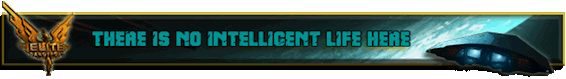Hi Yodebee. To change the order of the unit selection, you'll need to find both this.setUnitPanel, which is in both GWcontrolbutton.js and GWmain.js, and also this.initialisePanel which is only in GWmain.js.
The kind of text you want in both would be:
Code: Select all
this.setUnitPanel = function()
{ player.ship.awardEquipment("EQ_MISSILE_REMOVAL")
player.ship.awardEquipment("EQ_UNIT_ALL_MINE")
player.ship.awardEquipment("EQ_UNIT_ALL_MINE")
player.ship.awardEquipment("EQ_UNIT_1_MINE")
player.ship.awardEquipment("EQ_UNIT_2_MINE")
player.ship.awardEquipment("EQ_UNIT_3_MINE")
player.ship.awardEquipment("EQ_UNIT_4_MINE")
missionVariables.unitSelection = null
}
For some reason the first mine to be added always needs to be repeated in the script otherwise it doesn't appear properly.
The 'undo' function in the command panel is just there to return quickly to the unit selection panel without giving an order. Without it, the only way to get back to the selection panel is to reboot the squadron command system using shift+N (plus I liked the way it gave the panel a bit of symmetry). The requirement for 6 pylons comes from the need for 5 slots on the unit selection panel. Again, for some reason unknown to be it doesn't seem to work with just 5 free pylons.
Re the non-appearance of the solar laboratory, sorry, there's a typo in the GWmain script, where it references 'GW-SLAPU' it should in fact be 'GW-slapu'.
I don't know why units seem to have trouble around main stations. I haven't identified a cause so all I can suggest is to avoid giving them any complex commands until you're a safe distance away.
Re the FTZ store, when you dock while a mission's still running, any active units will be removed temporarily and should be respawned near your position (within 10km or so) when you next launch. There may have been a glitch in which the removal didn't take place properly and this would affect their reappearance.
The unit names and associated info generated by the script are stored in your save game; the script function you identified only runs when a unit is reset after it's lost in action. So, to edit the names to something more memorable the easiest way is to simply open up your savegame in a text editor and find the entries such as
Code: Select all
<key>mission_GW_unit1_name</key>
<string>E. A’innuis</string>
and then modify the text within the strings. This will be called by all the various mission screens.
I'm doing some more work on this OXP (writing an interesting endgame) so while I'm at it I'll make some quick fixes for some of these issues.