Help!!
Moderators: winston, another_commander
Help!!
hello everyone! i used to be an avid player of elite when i was a kid (when i could get my brother off our computer),and was sent a link to this game and dwonloaded it ok. when i try to run it it says something about an sdl library and administrator settings and then nothing happens? im not very technical sorry! ive got a pc using windows xp if that helps!!!!!!!!!!
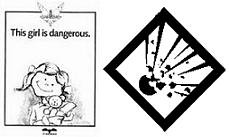
Becca the Hermit Slayer, and part-time unpredictable avatar assassin.
-
another_commander
- Quite Grand Sub-Admiral

- Posts: 6824
- Joined: Wed Feb 28, 2007 7:54 am
What version of Oolite are you trying to run? Also, how exactly are you trying to run it? You are not trying to start it by doubleclicking the exe, right? Oolite must be started by running the RunOolite.bat file found in the installation root folder.
It would be more than helpful if you could post here the actual error message you are getting and also it would be good to know if your account on your PC has administrator rights.
It would be more than helpful if you could post here the actual error message you are getting and also it would be good to know if your account on your PC has administrator rights.
i downloaded a file ooliteinstall-v1.65.exe from the website doubleclicked and it said something like 'error installing sdl libraries do you have administrator rights'.. sorry dont have the exact error message and when i click the file now nothing happens at all... how do i check whether i have administrator rights???
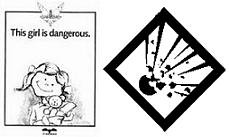
Becca the Hermit Slayer, and part-time unpredictable avatar assassin.
-
another_commander
- Quite Grand Sub-Admiral

- Posts: 6824
- Joined: Wed Feb 28, 2007 7:54 am
I recommend that you install in a folder like C:\Oolite or even in My Documents\Oolite, i.e. somewhere that you know you can write to without problems.
To check if you are administartor, start Control Panel, go to User Accounts, click on your account's name and then click the Properties button. If you are admin, you will see it there, although I have a strong suspicion that you are not.
Hope this helps. Oh, and I also recommend that you go for 1.72.2 (from the link: http://prdownload.berlios.de/oolite-lin ... 2-test.exe) instead of 1.65.
To check if you are administartor, start Control Panel, go to User Accounts, click on your account's name and then click the Properties button. If you are admin, you will see it there, although I have a strong suspicion that you are not.
Hope this helps. Oh, and I also recommend that you go for 1.72.2 (from the link: http://prdownload.berlios.de/oolite-lin ... 2-test.exe) instead of 1.65.
!
thanks for the help... got it workign ok last night with the 1.72 version thanks for the link.
i wasnt the administrator so my brother installed the game for me
its great to be playing this again but it seems a lot harder than i remember on our old atari st!!!!!
i had a look on the wiki page and there seems to be a lot more equipment than there used to be it will take a while to learn all this new stuff
great tribute game though.... does anyone know if there is a remake of lords of midnight of this sort of quality - that was my other favourite from the 80s....
i wasnt the administrator so my brother installed the game for me
its great to be playing this again but it seems a lot harder than i remember on our old atari st!!!!!
i had a look on the wiki page and there seems to be a lot more equipment than there used to be it will take a while to learn all this new stuff
great tribute game though.... does anyone know if there is a remake of lords of midnight of this sort of quality - that was my other favourite from the 80s....
Last edited by Rebecca on Sun Mar 15, 2009 7:36 am, edited 1 time in total.
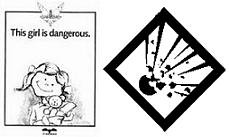
Becca the Hermit Slayer, and part-time unpredictable avatar assassin.
-
another_commander
- Quite Grand Sub-Admiral

- Posts: 6824
- Joined: Wed Feb 28, 2007 7:54 am
