How would you suggest adding it to the wiki?another_commander wrote: ↑Mon Oct 23, 2023 5:11 amI guess both the readme distributed with the game and the wiki are good places to have this information available.
A "HDR" page. Or a displays page?

Moderators: another_commander, winston

How would you suggest adding it to the wiki?another_commander wrote: ↑Mon Oct 23, 2023 5:11 amI guess both the readme distributed with the game and the wiki are good places to have this information available.



Here's a feeble atttempt at something I'm ignorant of. I'm presuming that a screenshot is pointless. Please edit it to death!



"hdr-snapshot-format" to make it save Radiance .hdr snapshots like this:
Code: Select all
"hdr-snapshot-format" = .hdr;
















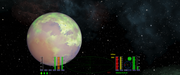


Code: Select all
// gamut expansion here
result = expandGamut(result, uSaturation * 1.0f / pow(2.0f, uSaturation));setColorSaturation(0.75) or whatever value you prefer between 0.0 (black and white) and 2.0 (silly saturation, not recommended), with 1.0 being the default.



Code: Select all
this.shipWillLaunchFromStation = function()
{
setColorSaturation(0.75);
}Yes, it has become better. But the SDR->HDR conversion is still too pronounced. By the way, I was able to reproduce this using the AdvancedAutoHDR shader in ReShade: the input space is sRGB, and the output is scRGB. But the only way to keep the colors close to the original is to also specify scRGB as the input space. This suggests that there is no need to do any additional conversion inside the game.another_commander wrote: ↑Sat Sep 14, 2024 11:52 pmCode: Select all
this.shipWillLaunchFromStation = function() { setColorSaturation(0.75); }
Yesanother_commander wrote: ↑Sat Sep 14, 2024 10:13 pmWhich Lave OXP is this? I'd like to test it myself.

Code: Select all
#define SATURATION_ADJUSTMENT 0.825 //adjustment factor to better approach SDR saturation
#define GAMUT_EXPANSION_AMOUNT 0.2 //0.0f .. 1.0f - best results if this is kept lowYes, the image looks good nowanother_commander wrote: ↑Tue Sep 17, 2024 7:00 amPlease test build 15279da and let us know if this would feel acceptable.
I think it would be better to allow players to set the values they are interested in at their own risk by editing ".GNUstepDefaults". For example, this would allow more accurate values to be set even for vesa-certified monitors (actual values always differ from declared values). You can actually go further and implement reading LUT tables from files - I saw this in No Man`s Sky.another_commander wrote: ↑Mon Sep 09, 2024 6:45 amRespect the limits set by the game. Currently, for the maximum brightness setting those are 400 nits for low and 1000 nits for high. Settng any max brightness to a higher or lower value should be rejected by the game and ignored.
I am leaning towards the second one. The problem with the first is that it would allow any value and that could lead to a completely messed up image, because there would be nothing stopping the player from e.g. setting a paper white value higher than the manually defined maximum brightness. Error checking these edge cases can be messy. So I think that I will change it so that your 310 nits value will be ignored and the game will stick to 400 even if you add 310 in descriptions.plist.