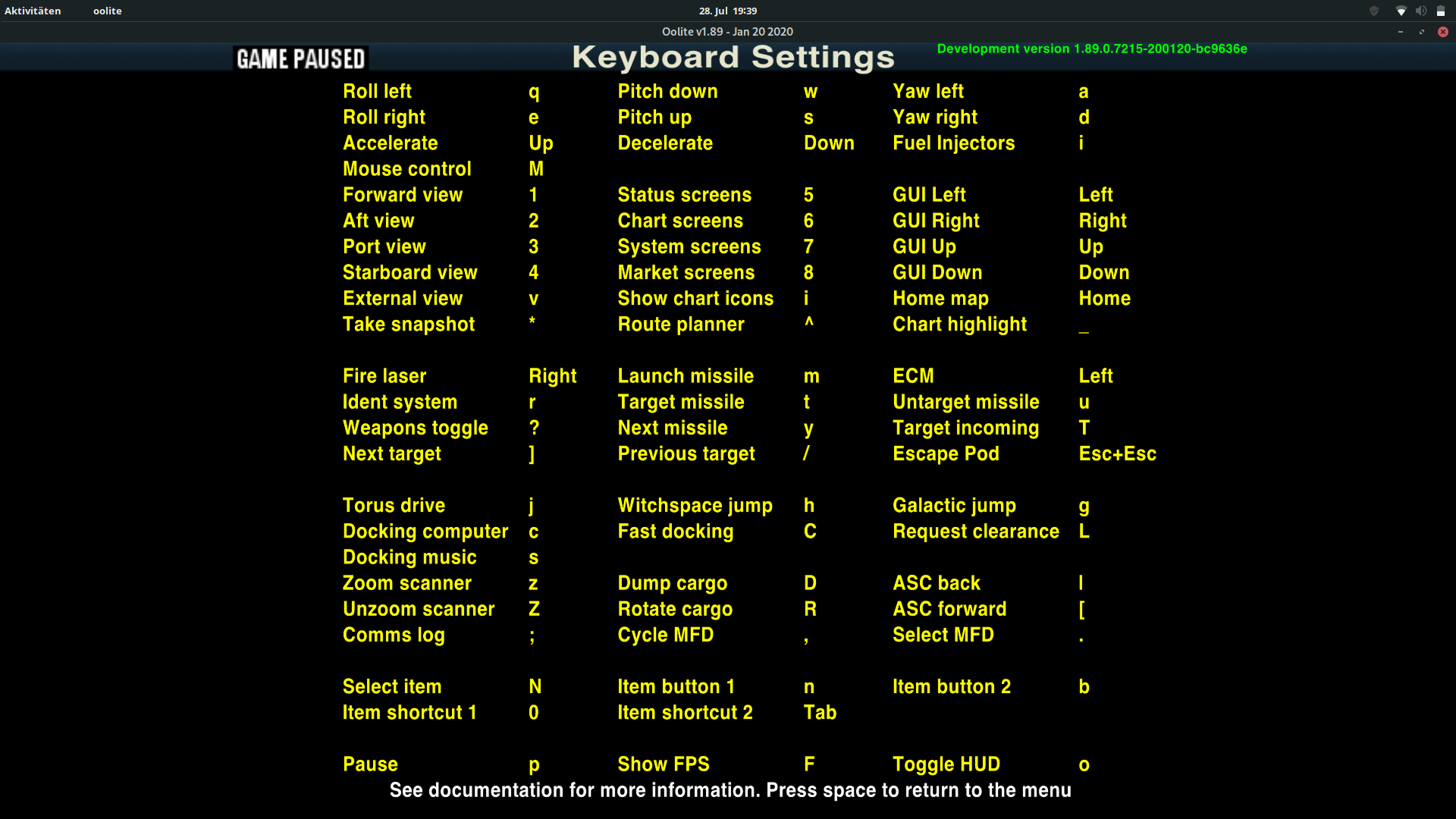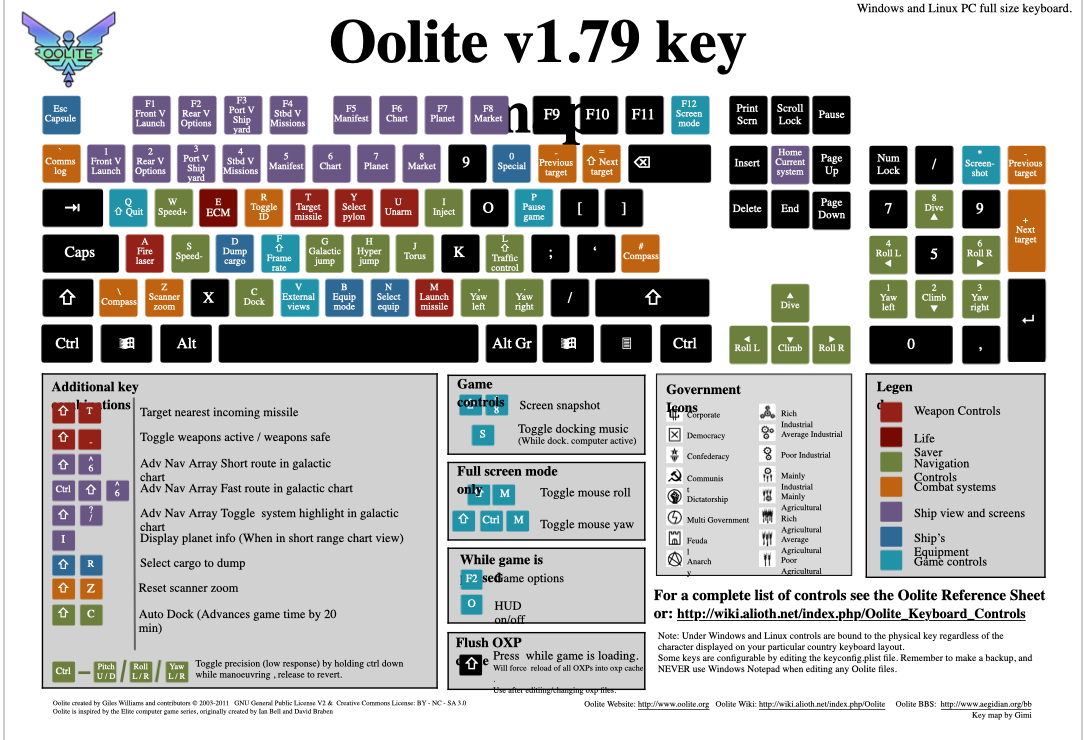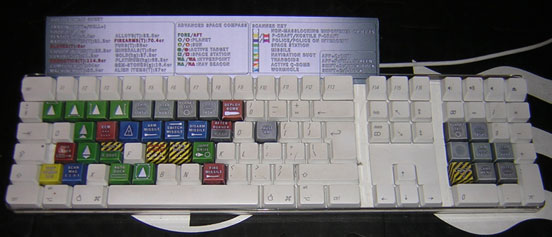Does this work? Is my English too confusing? Have I made any mistakes? Etc.. etc..=== Non-English Keyboards ===
If you are lucky enough to have one of these, you will have noticed that some of the key-commands either don't work or do something else! (...the character code produced by any key press may be different than that from an English Keyboard). Needless to say, Oolite was written for the English Keyboard!
What to do?
*What does What? The View Keyboard Configuration page (found in-game on the Game Options page offered at game startup) shows you what your keys on your keyboard actually do in-game. So memorise that list, rather than what you find elsewhere in the literature. This is the only up-to-date list of all the key commands.
The Ship's Manual found in-game (if you have added the Ship's Library OXP) also tells you what the keys on your keyboard do! A more gentle introduction.
*Changing what does what! Use Keyconfig to change what the keys on your keyboard actually do to something which you find easier to remember/easier to use. (Keyconfig also has keyboard layouts for the USA, French (AZERTY), German (QWERTZ), Italian & Russian)
*If you are experienced in this sort of thing, the character codes (Decimal & Hex) will be found in Oolite Keyboard Controls.
* Keyconfig.plist for [https://bb.oolite.space/viewtopic.ph ... 66#p273466 French] (Gracieuseté du Monsieur le Commandant STyx).
* Keyconfig.plist for [https://bb.oolite.space/viewtopic.ph ... 75#p273475 Latin American] (Gracias al Supremo, Serendipitoso y Sereno El Señor Comandante Reval).
If none of this works for you, ask for help here: [https://bb.oolite.space/viewtopic.php?f=8&t=20638 ''Foreign language'' keyboards] (BB Discussion thread). You may need to register on our Bulletin Board in order to do so.
From: http://wiki.alioth.net/index.php/Keyboard_Issues