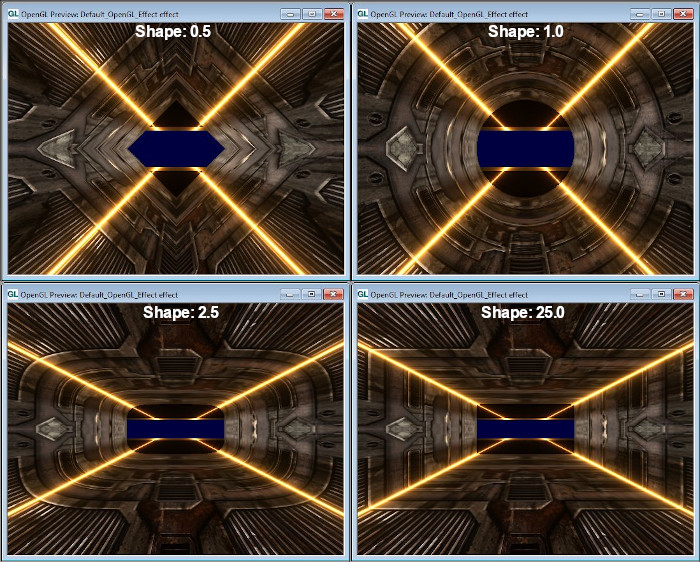Join us at the Oolite Anniversary Party -- London, 7th July 2024, 1pm
More details in this thread.
More details in this thread.
BGS 2.5.1: How can I remove the parts that I don't want?
Moderators: another_commander, winston
BGS 2.5.1: How can I remove the parts that I don't want?
I installed BGS 2.5.1 and Library 1.7.1 (required), and while I like some of the sounds and the docking and warp effects, I hate the backwards "Cousin It" chatter messages. I know I could just replace all the OGG files with something else, but there are a ton of them and finding suitable replacements would take forever. Also, I'd really like to be able to change the color/brightness of the corner lines during the dock/launch sequences. I saw mention of this being a setting/parameter in missiontext.plist, but I can't find where to change it.
I did try using the in-game config, but unless I'm missing something, it only allows you to toggle things on/off, not really change settings. For example, there are three different docking textures included and at first I thought these might be for different types of stations, but I can't find any reference to anything but the 01 file, so I assume the other two aren't even used. I thought maybe there would be an option to select which one you wanted, but there isn't. Are the other two files just optional textures you can only use by editing the expansion or are they used somehow even though there's no mention of files 02 and 03 in any of the other files in the pack?
I know I can just turn the chatter off in the config, but being a minimalist, I was kind of hoping to create a slimmed down pack that only included the parts I wanted. Also, I'm curious to see if/how this can be done.
In particular, I'd like to keep the docking and warp effects, change the colors of the docking tunnel corner lines (they're a bit too bright for my taste) and keep some of the sound effects. Can this be done?
I did try using the in-game config, but unless I'm missing something, it only allows you to toggle things on/off, not really change settings. For example, there are three different docking textures included and at first I thought these might be for different types of stations, but I can't find any reference to anything but the 01 file, so I assume the other two aren't even used. I thought maybe there would be an option to select which one you wanted, but there isn't. Are the other two files just optional textures you can only use by editing the expansion or are they used somehow even though there's no mention of files 02 and 03 in any of the other files in the pack?
I know I can just turn the chatter off in the config, but being a minimalist, I was kind of hoping to create a slimmed down pack that only included the parts I wanted. Also, I'm curious to see if/how this can be done.
In particular, I'd like to keep the docking and warp effects, change the colors of the docking tunnel corner lines (they're a bit too bright for my taste) and keep some of the sound effects. Can this be done?
Re: BGS 2.5.1: How can I remove the parts that I don't want?
It can all be done but you would have to properly edit the various files that are packaged within the OXZ. Some of it would involve changing the code in the .plist and Javascript files. Some of the other changes you mentioned would involve editing texture files within a paint program of some type. Either type of these changes would require the specific knowledge of what you are doing and how to do it. Cannot possible know your skill level with these type of projects so that end would be up to you. If you already have the skills then go for it and remember to share your result with the rest of us. If you do not yet have the skills then they can be learned easy enough. Got here myself a few years back and was tweaking files and stuff within a few weeks time. As stated in my other post everything you need to know (with some minor exceptions) can be found on the OOLITE WIKI.
Humor is the second most subjective thing on the planet
Brevity is the soul of wit and vulgarity is wit's downfall
Good Night and Good Luck - Read You Soon
Brevity is the soul of wit and vulgarity is wit's downfall
Good Night and Good Luck - Read You Soon
- phkb
- Impressively Grand Sub-Admiral

- Posts: 4664
- Joined: Tue Jan 21, 2014 10:37 pm
- Location: Writing more OXPs, because the world needs more OXPs.
Re: BGS 2.5.1: How can I remove the parts that I don't want?
On the F4 screen, select "Config for Addons". Select "List Settings". BGS should be on the first page of settings. Use "Next setting" to move the highlight to the correct entry, then select "Select setting" from the menu.
Inside, select "Show flags" to view all the flag-type settings, and here you can turn on or off various sound effects, or adjust which shaders are in use.
Re: BGS 2.5.1: How can I remove the parts that I don't want?
Assuming the things I want to change are plainly labeled, I'm fine with editing the files. However I don't have the first clue about shaders and the weird scripting language used by Oolite. For example; I found this in "bgs_fx_dock.fs";Nite Owl wrote: ↑Sat Mar 14, 2020 4:41 amIt can all be done but you would have to properly edit the various files that are packaged within the OXZ. Some of it would involve changing the code in the .plist and Javascript files. Some of the other changes you mentioned would involve editing texture files within a paint program of some type. Either type of these changes would require the specific knowledge of what you are doing and how to do it. Cannot possible know your skill level with these type of projects so that end would be up to you.
Which I assume controls the drawing of the lightsaber-like lines in the corners of the docking tunnel, but I don't see anything there that even vaguely resembles a color value or gamma setting. To be honest, my enthusiasm for trying to decipher the above is pretty low, especially when I know there's a high probability that changing anything there will probably screw things up unless you also make a bunch of other changes to the rest of the file.// Lines
vec3 tt = Tint.xyz*abs(0.1/dot(px+py,px-py)*len);
vec3 ref = texture2D(colorMap,vec2(-ux*spl,uv.y)).xyz*tt.xyz;
float door = float(ux>spl-0.03);
col = col*(1.0-door)+door*ref;
col += tt.xyz*(border*door);
float ccc = 1.0-(open*door);
// Fake door light
float dl = float(0.1<Settings.x)*(6.4*len*t-y)*(1.0-door);
col += clamp(dl,0.0,0.1)*(grey*3.0)*(1.0/len);
col += tt.xyz*(1.0-float(spl-0.02<ux));
gl_FragColor = vec4(col.xyz*min(1.0,Time),ccc);
At the moment, I'm pretty much limited to just replacing common file formats inside the expansion. I just discovered that ffmpeg can reverse audio samples, so I may try replacing all the chatter sound samples with their forward versions. The couple I listened to had some references to "island" and "tower", so they may not be completely appropriate for a space game, but I think they sound better than the obvious backwards ones. I'm also not much of an artist, but replacing the textures with identically sized ones is something I can do. I just wish the docking tunnel didn't have those bright lights in the corners.Nite Owl wrote: ↑Sat Mar 14, 2020 4:41 amIf you already have the skills then go for it and remember to share your result with the rest of us. If you do not yet have the skills then they can be learned easy enough. Got here myself a few years back and was tweaking files and stuff within a few weeks time. As stated in my other post everything you need to know (with some minor exceptions) can be found on the OOLITE WIKI.
Yes, you can toggle things on/off, but you can't really adjust any settings.phkb wrote: ↑Sat Mar 14, 2020 4:58 amOn the F4 screen, select "Config for Addons". Select "List Settings". BGS should be on the first page of settings. Use "Next setting" to move the highlight to the correct entry, then select "Select setting" from the menu.
Inside, select "Show flags" to view all the flag-type settings, and here you can turn on or off various sound effects, or adjust which shaders are in use.
For example, I found this in "missiontext.plist";
Except that I can't find that referenced anywhere else in any of the files. It does mention something about "$pub" containing entries for custonization by other add-ons, but I don't have any clue where that is either. All of this is listed on a "help" line that I also have no idea how you would normally see if you weren't poking around the files in the OXZ.nbgs_tunnel_tint: String. Color for lines in docking effect.
EDIT:
Looking at the Wiki page for BGS, I noticed this link;
http://wiki.alioth.net/index.php/BGS2_Doc
Which seems to indicate that you can change various things related to docking sequence, like the line color, but I don't understand how you're supposed to use that information. It's not exactly beginner-friendly and seems to assume that you already know where everything should be placed. There's a bunch of entries under the heading "shipdata.plist". I tried editing that file in the "resources\config\" directory to add a tunnel_tint entry with different values, but predictably it had no effect in the game.
Re: BGS 2.5.1: How can I remove the parts that I don't want?
Well, I figured out how to get rid of the bright lines in the corners of the docking tunnel and change a couple other things. I wish I could say that I studied the Wiki and learned to properly edit Oolite expansions, but the truth is that I just used trial and error. I ended up completely breaking it more times than I succeeded. In the end, I didn't so much remove the lines as reduce their brightness to the point where they're no longer visible. 
Re: BGS 2.5.1: How can I remove the parts that I don't want?
The shaders in Oolite are GLSL2.x (OpenGL Shading Language). See https://www.khronos.org/registry/OpenGL-Refpages/.
Edit: www.khronos.org/registry/OpenGL/specs/g ... c.1.20.pdf is the right link for the version Oolite uses.
The settings are passed from
BGS.js. The default rgb color is 0.2824,0.171,0.0507, but other AddOns can define own Contrast, Tint, Texture and Shape by simply defining a script_info dictionary in shipdata.plist. The default values can be found in the _setDockTex function in BGS.js.The default sounds for the aegis chatter are defined inRekrul wrote: ↑Sat Mar 14, 2020 10:30 amAt the moment, I'm pretty much limited to just replacing common file formats inside the expansion. I just discovered that ffmpeg can reverse audio samples, so I may try replacing all the chatter sound samples with their forward versions. The couple I listened to had some references to "island" and "tower", so they may not be completely appropriate for a space game, but I think they sound better than the obvious backwards ones.
missiontext.plist. On startUp BGS reads the definition and places them in the array $pub.chat. Other AddOns may expand this array.Yep. But adding an option to change filenames (e.g. textures) is asking for trouble. There's no way to check even the existance of a file for AddOns. So in the end I've opted to avoid something
Lib_Config couldn't properly handle. And if people do manually edit files they (hopefully) know what they have changed .-)Rekrul wrote: ↑Sat Mar 14, 2020 10:30 amWhich seems to indicate that you can change various things related to docking sequence, like the line color, but I don't understand how you're supposed to use that information. It's not exactly beginner-friendly and seems to assume that you already know where everything should be placed. There's a bunch of entries under the heading "shipdata.plist". I tried editing that file in the "resources\config\" directory to add a tunnel_tint entry with different values, but predictably it had no effect in the game.
shipdata.plist is documented as part of Oolites documentation. See http://wiki.alioth.net/index.php/Shipdata.plist. The missing bit is (probably) that you need to hold the shift key while starting Oolite to clear the cache. Otherwise your changes won't have any effect.In all cases - have fun with this great game.
Re: BGS 2.5.1: How can I remove the parts that I don't want?
Thank you for the reply. I hope it didn't seem that I was slagging off your work. I've been using BGS to enhance the game, it's just that I'm kind of picky and some parts of it weren't to my tastes. However, I've discovered that trying to come up with something I like better is no easy task.
vec3 tt = Tint.xyz*abs(0.1/dot(px+py,px-py)*len);
to;
vec3 tt = Tint.xyz*abs(0.0000001/dot(px+py,px-py)*len);
This has the effect of making the lines invisible. Also, eliminating these lines;
col = col*(1.0-door)+door*ref;
col += tt.xyz*(border*door);
Seems to give me a simple two-piece door that goes up/down, which I like better. I just felt that the bright lines and four-way door looked a little high-tech for Oolite's more gritty style.
Is the texture always wrapped in the same way? In other words, one copy on the bottom and another copy on the top, with the sides meeting at the vertical halfway point. Or would there be some cases where there would be more than just two copies of the texture used? I don't have any OXPs installed that add any new dockable stations or ships to the game, so I've only seen how it behaves on the three standard stations and the Rock Hermit.
In any case, thank you for enhancing Oolite. One of the first things I did after starting to play the game was look for some way to spice up the docking and warp effects.
What I ended up doing was changing;Svengali wrote: ↑Mon Mar 23, 2020 8:37 pmThe settings are passed fromBGS.js. The default rgb color is0.2824,0.171,0.0507, but other AddOns can define own Contrast, Tint, Texture and Shape by simply defining ascript_infodictionary inshipdata.plist. The default values can be found in the_setDockTexfunction inBGS.js.
vec3 tt = Tint.xyz*abs(0.1/dot(px+py,px-py)*len);
to;
vec3 tt = Tint.xyz*abs(0.0000001/dot(px+py,px-py)*len);
This has the effect of making the lines invisible. Also, eliminating these lines;
col = col*(1.0-door)+door*ref;
col += tt.xyz*(border*door);
Seems to give me a simple two-piece door that goes up/down, which I like better. I just felt that the bright lines and four-way door looked a little high-tech for Oolite's more gritty style.
I tried to find some chatter sounds that I liked better and kind of came up empty. I found an hour-long video on YouTube of Elite: Dangerous chatter, but there's not much variety to it. Then I got the brilliant idea to use some alien speech lifted from obscure movies, but none of it was really all that suitable. Either it doesn't sound like radio chatter, or there's background music.
I've been experimenting with making my own texture for the docking tunnel. I've made some interesting ones, but nothing that really fits the tone of the game. Half of them come out looking like some weird alien design due to the way the texture gets wrapped. Also, trying to add any features to it, like pipes and such, usually looks strange since the walls of the docking tunnel are all flat.Svengali wrote: ↑Mon Mar 23, 2020 8:37 pmYep. But adding an option to change filenames (e.g. textures) is asking for trouble. There's no way to check even the existance of a file for AddOns. So in the end I've opted to avoid somethingLib_Configcouldn't properly handle. And if people do manually edit files they (hopefully) know what they have changed .-)
Is the texture always wrapped in the same way? In other words, one copy on the bottom and another copy on the top, with the sides meeting at the vertical halfway point. Or would there be some cases where there would be more than just two copies of the texture used? I don't have any OXPs installed that add any new dockable stations or ships to the game, so I've only seen how it behaves on the three standard stations and the Rock Hermit.
Is there something I can change that would eliminate the rounding of the docking tunnel and have it use whatever shape Oolite would normally use? For example, the default station docking effect has square corners and the default Rock Hermit docking effect is a hexagon. In BGS, the station tunnels have rounded corners and the Rock Hermit docking tunnel is completely circular. Can I have BGS map the texture to the original shapes so that station tunnels are sharp rectangles and Rock Hermits are hexagons?Svengali wrote: ↑Mon Mar 23, 2020 8:37 pmshipdata.plistis documented as part of Oolites documentation. See http://wiki.alioth.net/index.php/Shipdata.plist. The missing bit is (probably) that you need to hold the shift key while starting Oolite to clear the cache. Otherwise your changes won't have any effect.
In any case, thank you for enhancing Oolite. One of the first things I did after starting to play the game was look for some way to spice up the docking and warp effects.
Re: BGS 2.5.1: How can I remove the parts that I don't want?
Grins. It's your game .-) And I'd say most of us have modified things to their liking. Oolite and its AddOns are there to be modified, so feel free to edit, bias, bend, break or change everything!Rekrul wrote: ↑Tue Mar 24, 2020 1:23 amThank you for the reply. I hope it didn't seem that I was slagging off your work. I've been using BGS to enhance the game, it's just that I'm kind of picky and some parts of it weren't to my tastes. However, I've discovered that trying to come up with something I like better is no easy task.
Yep. It's a simple two-piece door. Older versions of this shader have used a four-piece door, but it was more costly and I've opted for performance.
Yep. I know what you mean. And even if you can find good chatter sounds they will get annoying very soon when played repetitive. That's why I've used them reversed - you don't understand the message, but still have the feeling of a radio chatter.
Yes. There's no geometry, so they are flat. The only way is to trick in some reliefs in the texture itself, although this is very limited. And it's always wrapped the same way.Rekrul wrote: ↑Tue Mar 24, 2020 1:23 am<snip>
Also, trying to add any features to it, like pipes and such, usually looks strange since the walls of the docking tunnel are all flat.
Is the texture always wrapped in the same way? In other words, one copy on the bottom and another copy on the top, with the sides meeting at the vertical halfway point.
The shader uses a kind of superellipse, so hexagons are not possible with the current shader.Rekrul wrote: ↑Tue Mar 24, 2020 1:23 amIs there something I can change that would eliminate the rounding of the docking tunnel and have it use whatever shape
Oolite would normally use? For example, the default station docking effect has square corners and the default Rock Hermit
docking effect is a hexagon. In BGS, the station tunnels have rounded corners and the Rock Hermit docking tunnel is
completely circular. Can I have BGS map the texture to the original shapes so that station tunnels are sharp rectangles
and Rock Hermits are hexagons?
See https://en.wikipedia.org/wiki/Superellipse.
You can get close to a rectangle though. Meaningful values for the shape are in range 0.5 ... 7. Values above 4 are getting more for the rectangle. To get hexagons you'd need to use a different approach (Supershape).
See https://en.wikipedia.org/wiki/Superformula.
But - there is no way to know what kind of shape should be used for an entity. By default BGS looks up the bounding box of the dock. There's no other indicator in Oolite exposed to scripts.
Re: BGS 2.5.1: How can I remove the parts that I don't want?
I've been trying to get a HUD that I like, but for every thing I like in a HUD, there's something else that I don't like.Svengali wrote: ↑Tue Mar 24, 2020 5:52 pmGrins. It's your game .-) And I'd say most of us have modified things to their liking. Oolite and its AddOns are there to be modified, so feel free to edit, bias, bend, break or change everything!And yes - finding THE one right thing is not an easy task. All these background things need to be unobtrusive. Otherwise you'd get bored very soon. The best things are the ones you don't even notice after playing with it for a while.
Well, I keep hearing the one that sounds like "I bet the houses..." (chatter01). Every time I hear the higher pitched ones, all I can think of is Cousin It from The Addams Family.
That's why I was thinking of mixing in samples of alien speech from movies, for a little variety. Like there are some aliens at the station.
I grabbed some images off the net that had various relief features, but while they look good when you're looking straight at them, they just look like paintings when viewed on an angle in the docking bay. I'm not too much of an artist, so I was hoping to just paste together a corridor image and add some detail. I'm sure someone with more talent would be able to add shading so that parts of it look 3D when viewed on an angle, but I don't know how to do that. I made some funky patterns though.
I'd be happy with just a plain, boxy rectangle.
I tried adding;
bgs_tunnel_shape = 7
to the end of shipdata.plist, then I held down the shift key while loading the game, but there was no change. The docking tunnel still had rounded corners and the Rock Hermit was still a round tube. What am I doing wrong?
Please keep in mind that I know absolutely nothing about how to add or change things in Oolite or OXPs. When trying to get rid of the lines, I literally just tried different numbers in that line to see what they'd do. When I saw that adding an extra zero made the lines thinner, I just kept adding more until the lines disappeared completely. I mean, replacing existing images or sounds with different ones, or adding to a list of files, like the chatter sounds is one thing, but when it comes to defining parameters and such, I have absolutely no idea what I'm doing. I tried to get rid of the docking guidelines in the Xenon HUD by deleting all references to the file that contained their image and it still draws them.
Re: BGS 2.5.1: How can I remove the parts that I don't want?
You should have heard some of the samples I did NOT include.
So let's have a look at Oolites shipdata.plist.
To change the Rock Hermit declaration, go to the "oolite_template_rock-hermit" (starts at line 3082).
Code: Select all
"oolite_template_rock-hermit" =
{
ai_type = "oolite-rockHermitAI.js";
allegiance = "neutral";
cargo_type = "CARGO_NOT_CARGO";
...Code: Select all
"oolite_template_rock-hermit" =
{
script_info = {
bgs_tunnel_shape = 7.0;
};
ai_type = "oolite-rockHermitAI.js";
allegiance = "neutral";
cargo_type = "CARGO_NOT_CARGO";
...But. Be aware that other AddOns may override your settings. script_info keys are not merged!
So if any other AddOn uses a shipdata-overrides.plist for the hermit or a like_ship in shipdata.plist and declares script_info keys your changes are gone.
Hope, it helps you to get your very own game. Have fun and let us know if you got it working.
Re: BGS 2.5.1: How can I remove the parts that I don't want?
Thanks for the explanation. I fear it's a lost cause though. I added those lines to all the stations and the Rock Hermit. The station tunnels still had rounded corners, although they were reduced a little and the Rock Hermit tunnel was a diamond shape. No rounded corners, but I was hoping that they'd all have nice sharp rectangles. Plus, the Station Ads OXP seems to override it anyway. Not that I consider it a must-have, but if that interferes with the setting, probably a lot of OXPs will. I was kind of hoping that I could make all the docking tunnels uniform, then I'd know that whatever texture I finally settle on would look the same in all of them.
Thanks.
Different topic;
Is this your warp effect?
https://www.youtube.com/watch?v=KeO3rsKQ3Zk?t=16m15s
I really like the effect at the start. I wish it was in the latest BGS. Also the sound building up to the warp is cool too. I see that the sound file for it is still there and even referenced, but I never hear it in the game. When the countdown reaches zero, the game freezes with just the background sound continuing for a couple seconds, then I'm already in the tunnel with the travel sound effect, then I exit the tunnel. I never see any kind of entry to the tunnel or hear the entry sound effect. Is this how it's supposed to be?
Re: BGS 2.5.1: How can I remove the parts that I don't want?
Works properly for me. And Station_ads_1.1 does not set script_info keys. So I guess it's another AddOn. You can post your logfile if you like.-)Rekrul wrote: ↑Tue Mar 24, 2020 9:29 pmI added those lines to all the stations and the Rock Hermit. The station tunnels still had rounded corners, although they were reduced a little and the Rock Hermit tunnel was a diamond shape. No rounded corners, but I was hoping that they'd all have nice sharp rectangles. Plus, the Station Ads OXP seems to override it anyway. Not that I consider it a must-have, but if that interferes with the setting, probably a lot of OXPs will. I was kind of hoping that I could make all the docking tunnels uniform, then I'd know that whatever texture I finally settle on would look the same in all of them.
btw: bgs_tunnel_shape works with values up to 25.0.
Yes. It's from BGS1.x. It was a nice shader, although pretty slow and lacked the features I wanted (e.g. viewpoint handling).
And yes. The sound building up to the warp has been moved to the entry of the tunnel. It has freed one sound channel. Some years ago it was not necessary to think about it, but more and more AddOns have started to play sounds. A freeze is also not really expected and I can't reproduce it on my machine.Rekrul wrote: ↑Tue Mar 24, 2020 9:29 pmI really like the effect at the start. I wish it was in the latest BGS. Also the sound building up to the warp is cool too. I see that the sound file for it is still there and even referenced, but I never hear it in the game. When the countdown reaches zero, the game freezes with just the background sound continuing for a couple seconds, then I'm already in the tunnel with the travel sound effect, then I exit the tunnel. I never see any kind of entry to the tunnel or hear the entry sound effect. Is this how it's supposed to be?
Edit:
A pic shows more than words.