Well, there's not much to it, actually...Ross154 wrote:maybe you can tell me how your VB program works?
I started with a base backgrounds, without any text on them. There are actually only 9 base images per screen ratio. Then I built up a text file that contains all the text that appears on all the different pages (the sub-commands, the system log entries).
The main routine then reads through the text file and creates images as it goes - picking up the background image, then drawing the text on top.
Then there was a painstaking task of fine-tuning all the text elements, working out the differences between each of the fonts (eg which fonts should have bold titles, which fonts need a size-boost to make them fit better, that sort of thing). Then working out the differences required for 16:10 vs 16:9. It's actually not complicated, just time-consuming to work out the first time. I wrapped a simple UI around it so I didn't have to remember all the settings and it now looks like this:
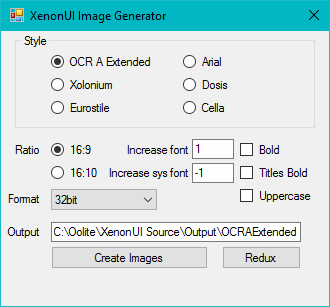 I just click on the font I want to create the images for, select the screen ratio, and all the settings are loaded for me.
I just click on the font I want to create the images for, select the screen ratio, and all the settings are loaded for me.During work on the latest version I learnt how to save the images in a smaller format, so I added a drop-down to allow me to quickly change it. I was also experimenting with all-caps fonts (thus the "Uppercase" option), but this never worked out to my satisfaction.
Finally I specify the output directory, and click "Create Images", and shazzam! 60-odd background images get created. Once the images are created I then run them through pngcrush to make them as small as possible.
I understand if VB.net is not to your taste. I could probably convert it to C# if that's any better. Might not get to it this weekend, though!
[Edit]I just discovered there's a GiMP plugin for Paint.NET, so I could easily save versions of my originals (with all the layers, making it much easier to slot in the BGS backgrounds) in XCF format. Would that help?






