Tinkerer's Workshop - OXP tweaking for fun and profit!
Moderators: another_commander, winston
- Smivs
- Retired Assassin

- Posts: 8408
- Joined: Tue Feb 09, 2010 11:31 am
- Location: Lost in space
- Contact:
Re: Tinkerer's Workshop - OXP tweaking for fun and profit!
You are right - Chance is what you want, but I'd go lower. Try something like 0.1 and see how it pans out. You can always change it again if the frequency still isn't what you want.
Commander Smivs, the friendliest Gourd this side of Riedquat.
Re: Tinkerer's Workshop - OXP tweaking for fun and profit!
I'll give 0.1 a go then. Thanks.Smivs wrote:You are right - Chance is what you want, but I'd go lower. Try something like 0.1 and see how it pans out. You can always change it again if the frequency still isn't what you want.
Oo: Rebooting
Pio: Let's Pumpkinseed!
Pio: Let's Pumpkinseed!
-
TheOldGamer
- Competent

- Posts: 48
- Joined: Wed Jun 01, 2016 1:54 am
Re: Tinkerer's Workshop - OXP tweaking for fun and profit!
Hello all - I'm writing these questions with a certain amount of trepidation because usually - or at least in the past - I haven't had a problem getting myself going in the mod department. Most of my mods were centered around fairly simple config and similar files; such as in the Microsoft sim series, Orbiter and the like.
But I must admit that at the moment, I'm kind of stumped.
(sigh) I really, really hate to be the guy asking how one starts modding this game, but I've looked around this thread and the how-to's in the wiki and I can't seem to find an answer. I'm honestly not sure if I'm just missing something obvious, simply didn't read the one critical how-to or just lost a few billion brain cells the day the big 5-0 went whizzing by some time ago.
In particular, I was enormously pleased to read the conversation between Mohawk and Spara on page 11 of this thread, because it was a perfect answer to one of my questions: how to make the various planetary systems a little more realistic. Like Mohawk, I would appreciate a larger, less condensed system and as Spara pointed out, the extra stations make the increased size a worthwhile change. Between them, they laid out the modifications well, clearly and understandably.
I just haven't a flamin' clue which file I'm supposed to modify. (Yiiiii!!! How lame is that?!?)
I've been going through the 'config' folder all morning and either I'm totally dense (which is, of course, always the most likely answer), the 'find' feature (Ctl-F) just doesn't work like it did in Win XP (I'm new to W-10) or Ghu, the Great God of Code simply loves to torture me (another high-level probability) but I simply cannot find the file which describes the overall workings of the Ooniverse.
I must admit - it's a little sobering to want to start modding (which I've always found to be as much fun as playing the game itself) and discovering I can't even figure out the file structure.
I hate to have to ask this, but I need a little nudge in the right direction. Once I get one or two simple tweaks under my belt, I'll get the idea of how this thing works and I'll be able to tinker with confidence. I doubt I'll be able to contribute much soon, but I've a few ideas and once I get the general idea I might be able to offer something in return.
Cheers!
But I must admit that at the moment, I'm kind of stumped.
(sigh) I really, really hate to be the guy asking how one starts modding this game, but I've looked around this thread and the how-to's in the wiki and I can't seem to find an answer. I'm honestly not sure if I'm just missing something obvious, simply didn't read the one critical how-to or just lost a few billion brain cells the day the big 5-0 went whizzing by some time ago.
In particular, I was enormously pleased to read the conversation between Mohawk and Spara on page 11 of this thread, because it was a perfect answer to one of my questions: how to make the various planetary systems a little more realistic. Like Mohawk, I would appreciate a larger, less condensed system and as Spara pointed out, the extra stations make the increased size a worthwhile change. Between them, they laid out the modifications well, clearly and understandably.
I just haven't a flamin' clue which file I'm supposed to modify. (Yiiiii!!! How lame is that?!?)
I've been going through the 'config' folder all morning and either I'm totally dense (which is, of course, always the most likely answer), the 'find' feature (Ctl-F) just doesn't work like it did in Win XP (I'm new to W-10) or Ghu, the Great God of Code simply loves to torture me (another high-level probability) but I simply cannot find the file which describes the overall workings of the Ooniverse.
I must admit - it's a little sobering to want to start modding (which I've always found to be as much fun as playing the game itself) and discovering I can't even figure out the file structure.
I hate to have to ask this, but I need a little nudge in the right direction. Once I get one or two simple tweaks under my belt, I'll get the idea of how this thing works and I'll be able to tinker with confidence. I doubt I'll be able to contribute much soon, but I've a few ideas and once I get the general idea I might be able to offer something in return.
Cheers!
-
another_commander
- Quite Grand Sub-Admiral

- Posts: 7136
- Joined: Wed Feb 28, 2007 7:54 am
Re: Tinkerer's Workshop - OXP tweaking for fun and profit!
Before anything else, you need to have an objective regarding modding. This is true in every moddable game and in Oolite even more so, because as you may have already found out, everything in Oolite is moddable. So, what is it that you would want to change? Ship stats? Commander stats and info? Systems? Want to add ships in the game? Add missions? Change the way space looks? Modify the AI? Design a new HUD? Different mod types will require a diiferent knowledge or experience sets.
Having said that, I think that simply starting with, say, shipdata.plist and changing ship stats could be a first step. Same with planetinfo.plist, which changes planet data or descriptions.plist which contains all the message strings used in the game. Start by doing small changes and slowly take it from there. Generally speaking, the Config folder contains all the files with data that the game uses to set up things. As for the other folders and in a very few words: Textures contains model, sky and planet texture files, Images contains generic UI stuff, splash screen files etc. Music contains any music piece that is heard in the game in .ogg format. Sounds contains sound effect files, again in ogg format. Scripts contains JavaScript files used by the system populator, as well as for missions and anything else that might respond to game events.AIs contains files used by the NPC AI, which can be either JavaScript or in the older, pre-1.80 format (for compatibility reasons). Scenarios contains pre-configured savegame files which are used to set up different starting points and configurations for Ooltie. Shaders contains GLSL vertex and fragment shader files used by the game's graphics engine. Models comtains the definitions of all game's model entities and these files are in .dat internal format; however, they are still text files so you can tweak them if that is what you want to do.
Generally, it is not recommended to start tweaking the files in the game's Resources folder directly. If you mess up, the game might not start or start behaving weirdly. If you do want to start experimenting, say with the files in Config, it is best to make a Config folder under the folder AddOns and copy the files you want to tweak inside. Also, keep in mind that the game maintains a cache file containing all its current settings, OXP paths and data etc and reads that on startup for performance reasons. If you do change things inside any OXP folder or even directly inside the Resources folder, you will need to start the game with the Shift key held down. This forces recreation of the cache file and makes the game re-read everything and thus include any changes you may have made.
Hope this helps. If there are further questions (and I am sure that there will be), feel free to ask. There are many experienced people here ready to help in a newcomer's first steps. And make sure to set some time aside to go through the wiki OXP pages. They are of great help. Good luck.
Having said that, I think that simply starting with, say, shipdata.plist and changing ship stats could be a first step. Same with planetinfo.plist, which changes planet data or descriptions.plist which contains all the message strings used in the game. Start by doing small changes and slowly take it from there. Generally speaking, the Config folder contains all the files with data that the game uses to set up things. As for the other folders and in a very few words: Textures contains model, sky and planet texture files, Images contains generic UI stuff, splash screen files etc. Music contains any music piece that is heard in the game in .ogg format. Sounds contains sound effect files, again in ogg format. Scripts contains JavaScript files used by the system populator, as well as for missions and anything else that might respond to game events.AIs contains files used by the NPC AI, which can be either JavaScript or in the older, pre-1.80 format (for compatibility reasons). Scenarios contains pre-configured savegame files which are used to set up different starting points and configurations for Ooltie. Shaders contains GLSL vertex and fragment shader files used by the game's graphics engine. Models comtains the definitions of all game's model entities and these files are in .dat internal format; however, they are still text files so you can tweak them if that is what you want to do.
Generally, it is not recommended to start tweaking the files in the game's Resources folder directly. If you mess up, the game might not start or start behaving weirdly. If you do want to start experimenting, say with the files in Config, it is best to make a Config folder under the folder AddOns and copy the files you want to tweak inside. Also, keep in mind that the game maintains a cache file containing all its current settings, OXP paths and data etc and reads that on startup for performance reasons. If you do change things inside any OXP folder or even directly inside the Resources folder, you will need to start the game with the Shift key held down. This forces recreation of the cache file and makes the game re-read everything and thus include any changes you may have made.
Hope this helps. If there are further questions (and I am sure that there will be), feel free to ask. There are many experienced people here ready to help in a newcomer's first steps. And make sure to set some time aside to go through the wiki OXP pages. They are of great help. Good luck.
-
TheOldGamer
- Competent

- Posts: 48
- Joined: Wed Jun 01, 2016 1:54 am
Re: Tinkerer's Workshop - OXP tweaking for fun and profit!
Hi AC, it does, in general terms. Having started with modding CFS oh, about 20 years ago or so, I developed a set strategy of modding I tend to follow and your excellent advice gels with that. For example, anything I change I add to a BKP folder inside the main folder just in case my adjustments go pear-shaped - which is common. Going from there, I definitely see the value of starting small; in fact the moment I found the shiplist I tried a few tweaks; no probs. And may I say that cruising a Cobra 3 at 700kph. whilst hauling 8 missile pylons is absolutely thrillin'!  (I typically double a value when I'm experimenting - makes it easier to change back right away).
(I typically double a value when I'm experimenting - makes it easier to change back right away).
At any rate, the current difficulty I'm having is that while modifying config files are easy enough, I'm no coder, and when Mohawk and Spara began discussing adjusting the position of the planets, that was an adjustment I'd like to make - I just don't know which file they were referring to. I'm still looking for it.
Definitely, reading up on the OXP pages is valuable, I just haven't found the info I'm looking for yet - I was just hoping someone would let me know which file they were referring to in that particular interaction, but I'll figure it out sooner or later.
Cheers, and thanks for the help.
Edit: Actually, I think I just figured it out...
At any rate, the current difficulty I'm having is that while modifying config files are easy enough, I'm no coder, and when Mohawk and Spara began discussing adjusting the position of the planets, that was an adjustment I'd like to make - I just don't know which file they were referring to. I'm still looking for it.
Definitely, reading up on the OXP pages is valuable, I just haven't found the info I'm looking for yet - I was just hoping someone would let me know which file they were referring to in that particular interaction, but I'll figure it out sooner or later.
Cheers, and thanks for the help.
Edit: Actually, I think I just figured it out...
- Cody
- Sharp Shooter Spam Assassin

- Posts: 16081
- Joined: Sat Jul 04, 2009 9:31 pm
- Location: The Lizard's Claw
- Contact:
Re: Tinkerer's Workshop - OXP tweaking for fun and profit!
<chortles> Welcome to the Darkside - cookies are in the jar!TheOldGamer wrote:Actually, I think I just figured it out...
I would advise stilts for the quagmires, and camels for the snowy hills
And any survivors, their debts I will certainly pay. There's always a way!
And any survivors, their debts I will certainly pay. There's always a way!
-
TheOldGamer
- Competent

- Posts: 48
- Joined: Wed Jun 01, 2016 1:54 am
Re: Tinkerer's Workshop - OXP tweaking for fun and profit!
Hmm...happy to take a cookie but it might be undeserved...the operative words in my last edit was I think. Ermmm...still working on it...Cody wrote:<chortles> Welcome to the Darkside - cookies are in the jar!TheOldGamer wrote:Actually, I think I just figured it out...
-
another_commander
- Quite Grand Sub-Admiral

- Posts: 7136
- Joined: Wed Feb 28, 2007 7:54 am
Re: Tinkerer's Workshop - OXP tweaking for fun and profit!
You can start from here, if you have not found this page in the wiki already:
http://wiki.alioth.net/index.php/Script ... JavaScript
http://wiki.alioth.net/index.php/Script ... JavaScript
-
TheOldGamer
- Competent

- Posts: 48
- Joined: Wed Jun 01, 2016 1:54 am
Re: Tinkerer's Workshop - OXP tweaking for fun and profit!
GOT IT!! 
Rather than just reading and trying to absorb, I took the OXP wiki page and took it line by line, opening my own file to follow along. It all fell into place. Sheesh - I guess I just needed a day or so off to relax 'ze little grey cells' and take it fresh.
I'll take that cookie now - and dip it into a little chocolate Hagen-Dasz.
Thanks for the link AC - More great help. Now that I've at least figured out the file structure, I can start building my skills from there.
I've created a fresh install of the game, and I'm using that to make/test any mods before moving them over, for safety (and its easier than scrolling through 300 or so installed OXP's).
Cheers!
Rather than just reading and trying to absorb, I took the OXP wiki page and took it line by line, opening my own file to follow along. It all fell into place. Sheesh - I guess I just needed a day or so off to relax 'ze little grey cells' and take it fresh.
I'll take that cookie now - and dip it into a little chocolate Hagen-Dasz.
Thanks for the link AC - More great help. Now that I've at least figured out the file structure, I can start building my skills from there.
I've created a fresh install of the game, and I'm using that to make/test any mods before moving them over, for safety (and its easier than scrolling through 300 or so installed OXP's).
Cheers!
- Cody
- Sharp Shooter Spam Assassin

- Posts: 16081
- Joined: Sat Jul 04, 2009 9:31 pm
- Location: The Lizard's Claw
- Contact:
Re: Tinkerer's Workshop - OXP tweaking for fun and profit!
Oolite 1.82? If so, you may want to try the nightly Development build for experimenting/tinkering - 1.83 has all the latest features!TheOldGamer wrote:I've created a fresh install of the game...
I would advise stilts for the quagmires, and camels for the snowy hills
And any survivors, their debts I will certainly pay. There's always a way!
And any survivors, their debts I will certainly pay. There's always a way!
-
TheOldGamer
- Competent

- Posts: 48
- Joined: Wed Jun 01, 2016 1:54 am
Re: Tinkerer's Workshop - OXP tweaking for fun and profit!
Thank you!Cody wrote:Oolite 1.82? If so, you may want to try the nightly Development build for experimenting/tinkering - 1.83 has all the latest features!TheOldGamer wrote:I've created a fresh install of the game...
- Cody
- Sharp Shooter Spam Assassin

- Posts: 16081
- Joined: Sat Jul 04, 2009 9:31 pm
- Location: The Lizard's Claw
- Contact:
Re: Tinkerer's Workshop - OXP tweaking for fun and profit!
I should add that saves created in trunk (1.83) are not guaranteed to work in 1.82 (though they are the other way round).
I would advise stilts for the quagmires, and camels for the snowy hills
And any survivors, their debts I will certainly pay. There's always a way!
And any survivors, their debts I will certainly pay. There's always a way!
- Cody
- Sharp Shooter Spam Assassin

- Posts: 16081
- Joined: Sat Jul 04, 2009 9:31 pm
- Location: The Lizard's Claw
- Contact:
Re: Tinkerer's Workshop - OXP tweaking for fun and profit!
Couple of other things worth knowing if anyone is going to be using the Wiki and/or Trunk a lot: the Wiki goes down for back-up every night (early hours), but the back-up Wiki is available here; if you're a Windows user, there's a very handy Trunk updater thingy available here.
I would advise stilts for the quagmires, and camels for the snowy hills
And any survivors, their debts I will certainly pay. There's always a way!
And any survivors, their debts I will certainly pay. There's always a way!
- Keeper
- ---- E L I T E ----

- Posts: 273
- Joined: Fri Feb 01, 2013 7:44 am
- Location: Indian Hills, Nevada, USA
Re: Tinkerer's Workshop - OXP tweaking for fun and profit!
Some OXPs want to use the old Woma, but I didn't want to have the whole Transports OXP with those old ships, so I tweaked away to make basically a Woma-only OXP, and while at it gave the ship itself a bit of graphical love. Shiny! It's probably not OK to post, but I'll share the picture because I like the result I got out of it!
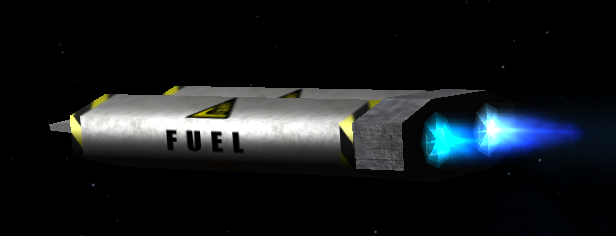
Been doing a bit to a few old OXPs actually. The current "updated" version of Anarchies in the manager produces a lot of errors, for example, because the updater tried to add new things in the shipdata_overrides, which of course doesn't work; that only can be used for modifying existing bits, so none of the new entries was getting read. So I went to town on that to fix all the bits that were not working (cheated a little; one or two ships won't display with their gun turrets). But again, probably not something that could be posted.
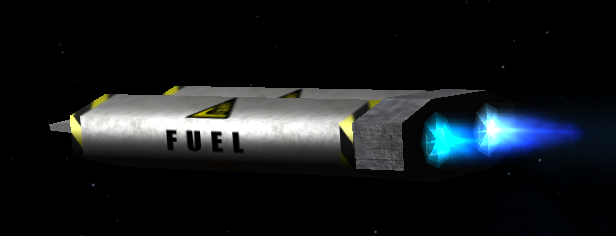
Been doing a bit to a few old OXPs actually. The current "updated" version of Anarchies in the manager produces a lot of errors, for example, because the updater tried to add new things in the shipdata_overrides, which of course doesn't work; that only can be used for modifying existing bits, so none of the new entries was getting read. So I went to town on that to fix all the bits that were not working (cheated a little; one or two ships won't display with their gun turrets). But again, probably not something that could be posted.
-
jtarheel42
- Average

- Posts: 12
- Joined: Wed Aug 26, 2015 4:14 am
Re: Tinkerer's Workshop - OXP tweaking for fun and profit!
Thank you!Norby wrote:Replace the 9. line in AddOns/Cargo Spotter 1.01.oxp/Scripts/cargoSpotter_worldScript.js from this:Diogenese Senna wrote:Set the Cargo Spotter so that it's automatically turned on when the ship launches.to these:Code: Select all
{ missionVariables.cargoSpotter = "INACTIVE"; }Use any text editor except notepad and hold down the shift key at the first launch of game until the spinning cobra appear after you edited a .js file.Code: Select all
{ if(player.ship.equipmentStatus("EQ_CARGOSPOTTER") == "EQUIPMENT_OK") { missionVariables.cargoSpotter = "ACTIVE"; this.$startTimer(); } else missionVariables.cargoSpotter = "INACTIVE"; }
