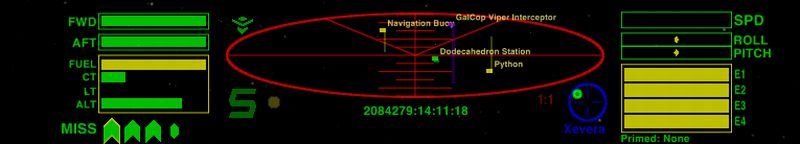If we could get a writable js variable to turn the ship names on and off then we can make a control equipment for this function.another_commander wrote:
HUDs could define two scanners, a normal and a mega one, using equipment_required to switch between these and show names only when the mega scanner is displayed.ClymAngus wrote:I do like the idea of a switchable mega nav scope
Alternatively the mega scanner could be in the starboard view.