Hi everyone,
I am a relative newcomer to Oolite, but was an avid player of Elite back in the 80's.
I am running Oolite on a Dell Inspiron 1300 laptop with Ubuntu 14.04 as the OS.
Oolite has been running well until today when I installed BGS-A1.9.oxp, Cabal_Common_Library1.7.oxp and Snoopers2.5.oxp.
I get the BGS background sounds, but the docking station launch sequence and Hyperspace sequence just kill the machine, refreshing at approximately 1 frame every 25 seconds!
My Latest.log is as follows:
Opening log for Oolite version 1.77.1 (x86-32) under Linux 3.13.0-24-generic at 2014-06-19 21:14:30 +0100.
1 processor detected.
Build options: mass/fuel pricing.
Note that the contents of the log file can be adjusted by editing logcontrol.plist.
21:14:31.641 [display.mode.list.native]: X11 native resolution detected: 1280 x 800
21:14:31.848 [joystick.init]: Number of joysticks detected: 0
21:14:31.849 [rendering.opengl.version]: OpenGL renderer version: 1.4.0 ("1.4 Mesa 10.1.3"). Vendor: "Intel Open Source Technology Center". Renderer: "Mesa DRI Intel(R) 915GM x86/MMX/SSE2".
21:14:31.849 [rendering.opengl.extensions]: OpenGL extensions (125):
GL_ARB_depth_texture, GL_ARB_invalidate_subdata, GL_ARB_texture_env_add, GL_EXT_pixel_buffer_object, GL_IBM_multimode_draw_arrays, GL_EXT_texture3D, GL_EXT_compiled_vertex_array, GL_ARB_framebuffer_object, GL_EXT_separate_specular_color, GL_EXT_shadow_funcs, GL_EXT_texture_cube_map, GL_EXT_rescale_normal, GL_ATI_draw_buffers, GL_ARB_transpose_matrix, GL_ARB_half_float_pixel, GL_EXT_stencil_two_side, GL_ARB_texture_border_clamp, GL_ARB_multisample, GL_ATI_separate_stencil, GL_ARB_texture_non_power_of_two, GL_INGR_blend_func_separate, GL_EXT_bgra, GL_ARB_sync, GL_EXT_texture_env_dot3, GL_EXT_provoking_vertex, GL_APPLE_packed_pixels, GL_NV_light_max_exponent, GL_ARB_sampler_objects, GL_SUN_multi_draw_arrays, GL_ARB_map_buffer_range, GL_ARB_vertex_shader, GL_ARB_shader_objects, GL_NV_texgen_reflection, GL_EXT_multi_draw_arrays, GL_ARB_clear_buffer_object, GL_ARB_vertex_program, GL_IBM_rasterpos_clip, GL_EXT_texture_object, GL_ARB_get_program_binary, GL_ATI_texture_env_combine3, GL_NV_texture_env_combine4, GL_EXT_stencil_wrap, GL_EXT_framebuffer_blit, GL_MESA_pack_invert, GL_NV_packed_depth_stencil, GL_ARB_texture_compression, GL_KHR_debug, GL_ARB_vertex_array_object, GL_EXT_blend_color, GL_EXT_blend_minmax, GL_APPLE_vertex_array_object, GL_EXT_texture_compression_s3tc, GL_EXT_subtexture, GL_ARB_debug_output, GL_ARB_point_sprite, GL_EXT_vertex_array, GL_EXT_abgr, GL_ARB_vertex_buffer_object, GL_NV_blend_square, GL_ARB_vertex_attrib_binding, GL_NV_texture_rectangle, GL_ARB_multitexture, GL_EXT_texture, GL_ARB_copy_buffer, GL_ARB_draw_elements_base_vertex, GL_APPLE_object_purgeable, GL_ARB_shadow, GL_EXT_blend_subtract, GL_EXT_separate_shader_objects, GL_ARB_internalformat_query, GL_MESA_window_pos, GL_ARB_texture_storage, GL_ARB_window_pos, GL_EXT_texture_lod_bias, GL_IBM_texture_mirrored_repeat, GL_ARB_texture_env_crossbar, GL_ARB_point_parameters, GL_EXT_texture_sRGB_decode, GL_ARB_robustness, GL_EXT_texture_edge_clamp, GL_EXT_copy_texture, GL_ANGLE_texture_compression_dxt3, GL_EXT_texture_sRGB, GL_EXT_texture_compression_dxt1, GL_MESA_ycbcr_texture, GL_ARB_texture_env_combine, GL_ANGLE_texture_compression_dxt5, GL_ARB_fragment_program, GL_ARB_explicit_attrib_location, GL_EXT_texture_filter_anisotropic, GL_EXT_draw_range_elements, GL_ARB_pixel_buffer_object, GL_EXT_packed_depth_stencil, GL_ARB_texture_rectangle, GL_EXT_fog_coord, GL_ARB_ES2_compatibility, GL_SGIS_texture_lod, GL_3DFX_texture_compression_FXT1, GL_EXT_gpu_program_parameters, GL_ARB_fragment_shader, GL_OES_EGL_image, GL_EXT_polygon_offset, GL_ARB_shading_language_100, GL_SGIS_texture_border_clamp, GL_EXT_secondary_color, GL_EXT_point_parameters, GL_AMD_shader_trinary_minmax, GL_ARB_draw_buffers, GL_SGIS_generate_mipmap, GL_EXT_texture_rectangle, GL_ATI_blend_equation_separate, GL_OES_read_format, GL_EXT_blend_func_separate, GL_ARB_texture_cube_map, GL_S3_s3tc, GL_EXT_framebuffer_object, GL_EXT_packed_pixels, GL_ARB_texture_mirrored_repeat, GL_ARB_texture_env_dot3, GL_ARB_map_buffer_alignment, GL_ARB_provoking_vertex, GL_EXT_blend_equation_separate, GL_EXT_texture_env_add, GL_EXT_texture_env_combine, GL_SGIS_texture_edge_clamp
21:14:32.140 [rendering.opengl.gpuSpecific]: Matched GPU configuration "Intel GMA 900/950 family".
21:14:32.140 [rendering.opengl.shader.support]: Shaders are supported.
21:14:32.235 [searchPaths.dumpAll]: Unrestricted mode - resource paths:
/usr/lib/GNUstep/Applications/oolite.app/Resources
~/.Oolite/AddOns
~/.Oolite/AddOns/accessoriesV2.2.oxp
~/.Oolite/AddOns/Smivs'Shipset-SD-v4 .2_replace.oxp
~/.Oolite/AddOns/System_Redux.oxp
~/.Oolite/AddOns/Escort_Formations_1.1.oxp
~/.Oolite/AddOns/Cabal_Common_Library1.7.oxp
~/.Oolite/AddOns/BGS-A1.9.oxp
~/.Oolite/AddOns/Delightful-Docking.oxp
~/.Oolite/AddOns/randomshipnames1.4.oxp
~/.Oolite/AddOns/Explorers'_Club_1.3.3_2012-06-30.oxp
~/.Oolite/AddOns/TCA_v1.03.oxp
~/.Oolite/AddOns/TOGY_Main 1.1.oxp
~/.Oolite/AddOns/TOGY_Monuments pack.oxp
~/.Oolite/AddOns/Snoopers2.5.oxp
~/.Oolite/AddOns/Tianve1.3.oxp
21:14:32.244 [shipData.load.begin]: Loading ship data.
21:14:34.651 [script.javascript.init]: JavaScript reset successful.
21:14:34.925 [script.load.world.listAll]: Loaded 28 world scripts:
BGS-M 1.9
BGS-XMapping 1.9
Cabal_Common_Briefing 1.7
Cabal_Common_Comms 1.7
Cabal_Common_Functions 1.7
Cabal_Common_Keyboard 1.7
Cabal_Common_MissionHandling 1.7
Cabal_Common_Music 1.7
Cabal_Common_Overlay 1.7
Cabal_Common_OXPStrength 1.7
Cabal_Common_SpecialMarkets 1.7
Escort Formations Randomiser 1.1
explorer_club.js 1.3.3
explorer_club_snapshot.js 1.3.3
oolite-cloaking-device 1.77.1
oolite-constrictor-hunt 1.77.1
oolite-contracts-cargo 1.77.1
oolite-contracts-helpers 1.77.1
oolite-contracts-parcels 1.77.1
oolite-contracts-passengers 1.77.1
oolite-nova 1.77.1
oolite-thargoid-plans 1.77.1
oolite-tianve 1.3
oolite-trumbles 1.77.1
randomshipnames 1.4
snoopers 2.5
System Redux 1.2 1.2
Tionisla Chronicle Array OXP 1.03
21:14:37.437 [startup.complete]: ========== Loading complete in 5.96 seconds. ==========
I hope someone can point me in the right direction...
Thanks,
Rog
BGS has crippled my install of Oolite
Moderators: winston, another_commander
- Bangbangduck
- Deadly

- Posts: 169
- Joined: Tue Apr 29, 2014 5:57 pm
- Location: My God it's full of stars
Re: BGS has crippled my install of Oolite
I had the same problem. In my case it is the limitation of the hardware of my netbook and the toshiba laptop I tried. On my PC it runs fine. This is probably the same issue for you.
BBD
BBD
Do not press this button [O].....Oh Bugger!
Cobra MKIII Grendal's Dam
Cobra MKIII Grendal's Dam
- Norby
- ---- E L I T E ----

- Posts: 2577
- Joined: Mon May 20, 2013 9:53 pm
- Location: Budapest, Hungary (Mainly Agricultural Democracy, TL10)
- Contact:
Re: BGS has crippled my install of Oolite
Welcome Arsemyth on this board!
Desktop videocards has hundred times more calculating power, 60-100FPS is usual with them. You can compare cards in tomshardware and in the AMD, Intel and Nvidia subpages of wikipedia.
Unfortunately you have a 10 years old videocard in your laptop which simply can not produce more FPS, except if somebody can optimize the BGS.Arsemyth wrote:Intel(R) 915GM
Desktop videocards has hundred times more calculating power, 60-100FPS is usual with them. You can compare cards in tomshardware and in the AMD, Intel and Nvidia subpages of wikipedia.
- Diziet Sma
- ---- E L I T E ----

- Posts: 6312
- Joined: Mon Apr 06, 2009 12:20 pm
- Location: Aboard the Pitviper S.E. "Blackwidow"
Re: BGS has crippled my install of Oolite
G'day, Arsemyth, and welcome aboard! 
Sorry to hear about your troubles with BGS. See below for a solution, of sorts.

Anyway, Arsemyth, there is a workaround that will let you enjoy most of the features of BGS, whilst disabling the ones that are causing you trouble.
What you need to do is download and install OXPConfig. It's just another OXP, but it allows you to make many "under-the-hood" adjustments to how certain OXPs work.
Once OXPConfig is installed, start Oolite and load your usual gamesave, and when the gamesave has loaded, press F2 to bring up the Main Menu. Select "Game Options" from the list. After a few seconds, you will hear a tone, and see a message about OXPConfig and F7. Press F7, and you will now be in the OXPConfig main menu.
Select "Configure supported oxps"
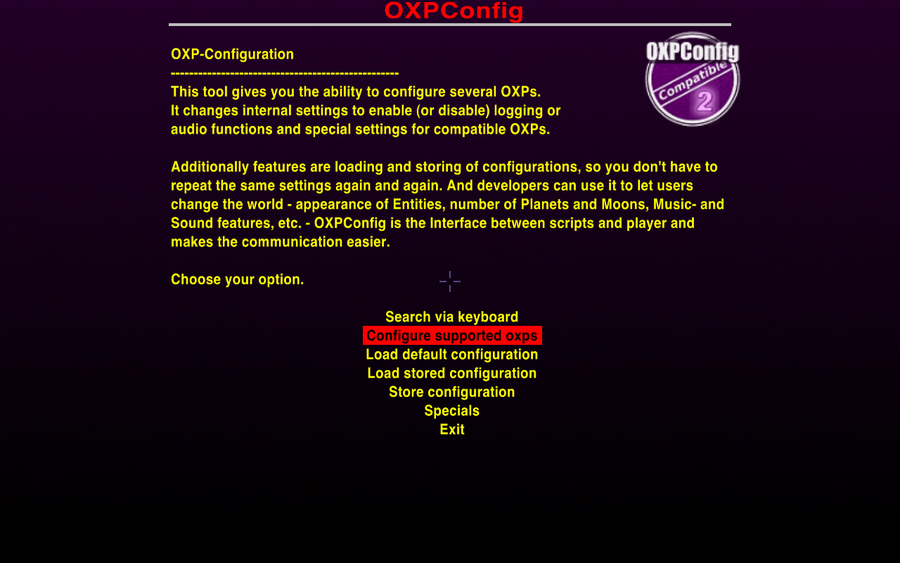
From the list, select "Configure - BGS"
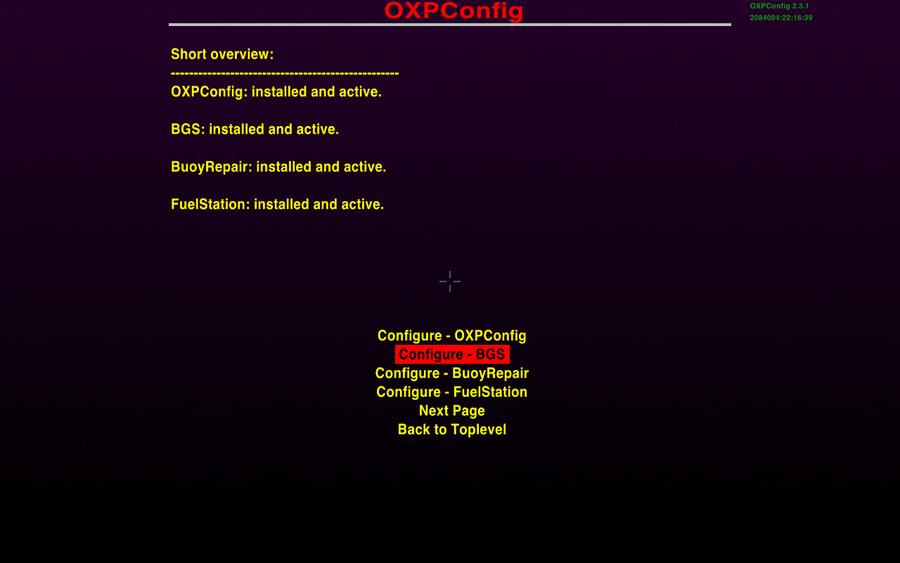
Select "Change specials ->"
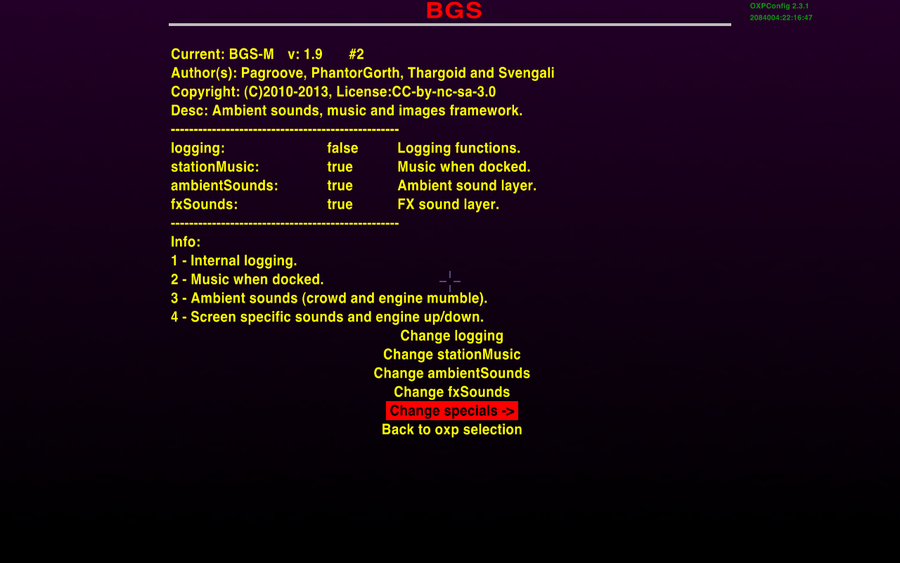
Select "Go to entities ->"
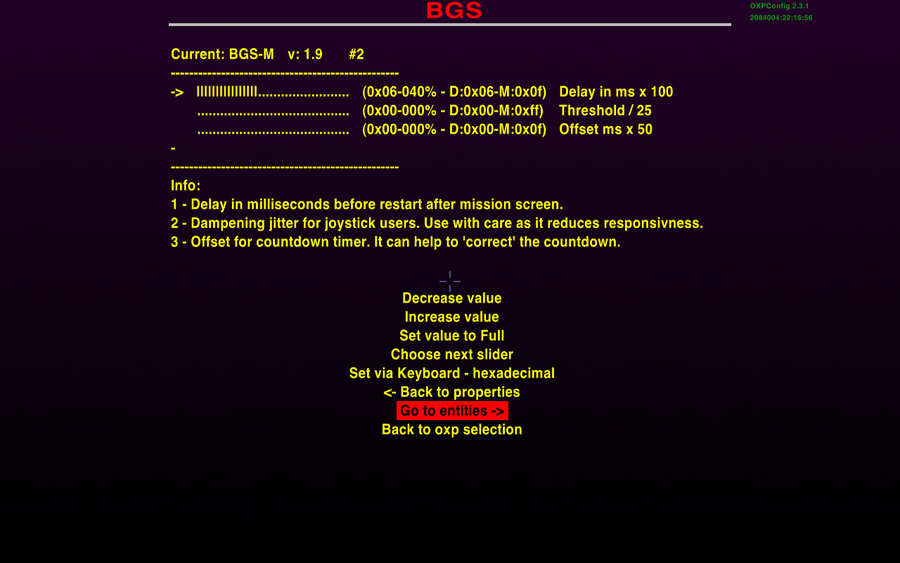
You will now be on the page where you can individually enable or disable many of the BGS effects. Using the "Choose next entity" and "Change value" options, disable the entries for Hyperjump, Wormholeexit, and DockingFX (change them from "1" to "0"). There is also a reduced jump shader option (ReduxShader) which might allow you to enjoy a less resource intensive jump effect. You'd have to experiment with enabling it to see if your machine can cope with the reduced effect.
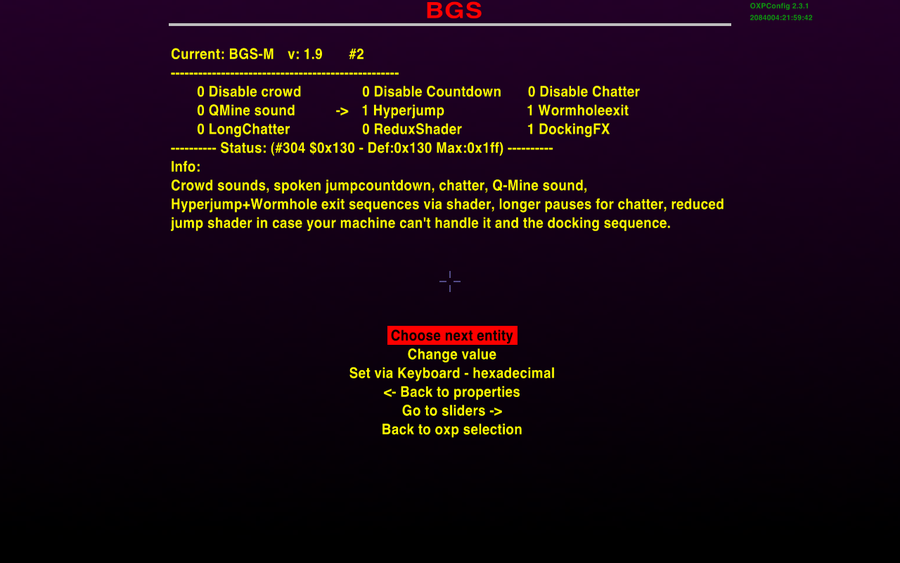
When you are done, select "Back to oxp selection"
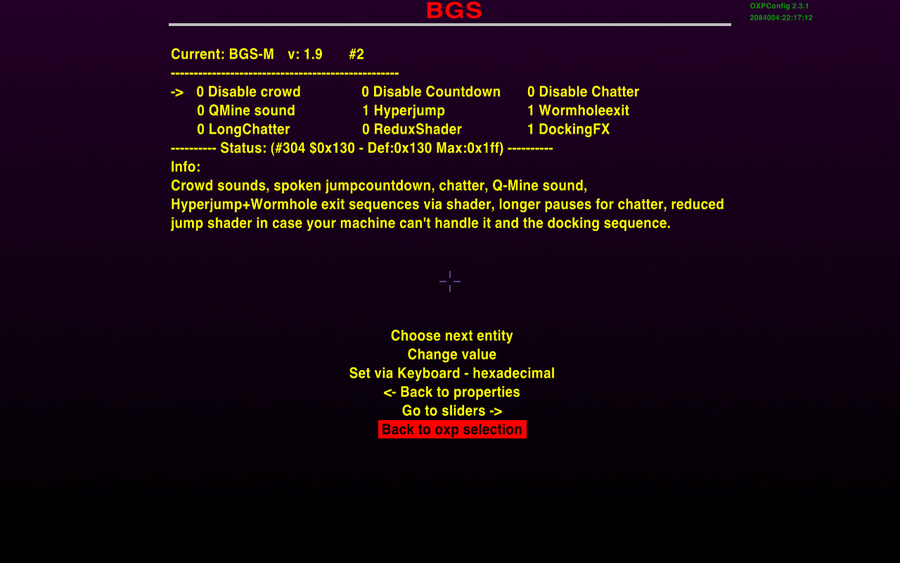
Select "Back to Toplevel"
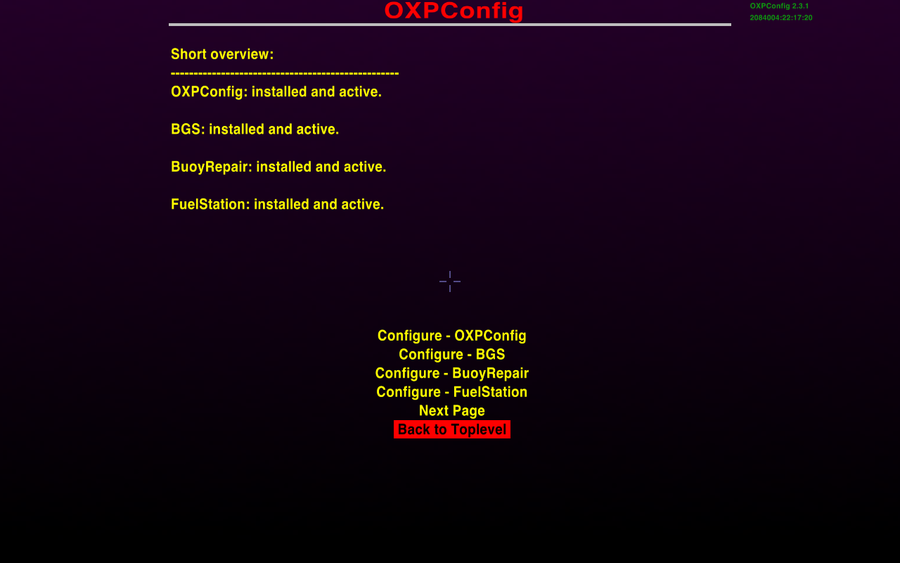
Select "Store configuration"
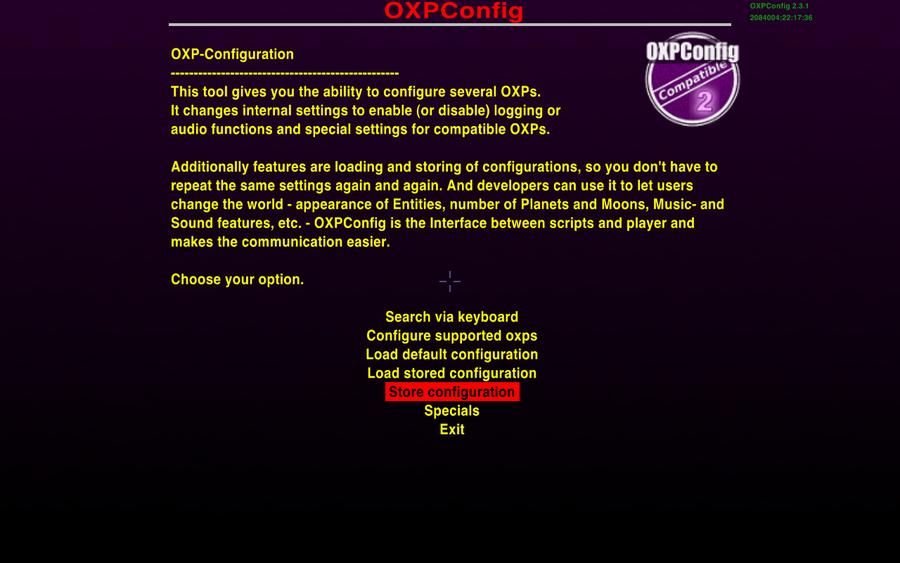
Once you do this, you will be exited back to the game.
Note that at this point, whilst the settings have been saved within the current game, they have not yet been added to your gamesave file. If you were to quit the game without saving, the changes you made would be lost, and you'd have to re-do them. To make the changes permanent, proceed as follows.
Press F2 again to bring up the Main Menu and select "Quick-Save" or "Save Commander".
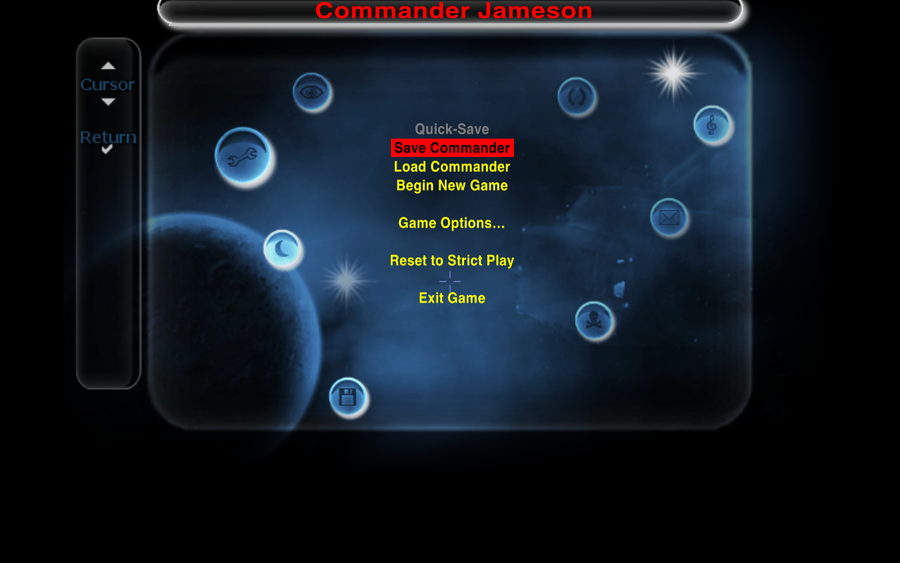
You should also note that OXPConfig settings are made on a per-game basis. In other words, if you have more than one Commander you play, the changes will need to be applied to them individually. If you start a new Commander, the first thing you should do is go through OXPConfig and make your changes to BGS (and any other OXPs you might want to adjust), then save the game again. Once you've done that, the changes will be in effect for the life of that Commander.
Sorry to hear about your troubles with BGS. See below for a solution, of sorts.
Well, for most people, buying a new laptop or PC that can fit an aftermarket card is not really a practical solution for such a "small" problem..Norby wrote:Unfortunately you have a 10 years old videocard in your laptop which simply can not produce more FPS, except if somebody can optimize the BGS.
Desktop videocards has hundred times more calculating power, 60-100FPS is usual with them. You can compare cards in tomshardware and in the AMD, Intel and Nvidia subpages of wikipedia.
Anyway, Arsemyth, there is a workaround that will let you enjoy most of the features of BGS, whilst disabling the ones that are causing you trouble.
What you need to do is download and install OXPConfig. It's just another OXP, but it allows you to make many "under-the-hood" adjustments to how certain OXPs work.
Once OXPConfig is installed, start Oolite and load your usual gamesave, and when the gamesave has loaded, press F2 to bring up the Main Menu. Select "Game Options" from the list. After a few seconds, you will hear a tone, and see a message about OXPConfig and F7. Press F7, and you will now be in the OXPConfig main menu.
Select "Configure supported oxps"
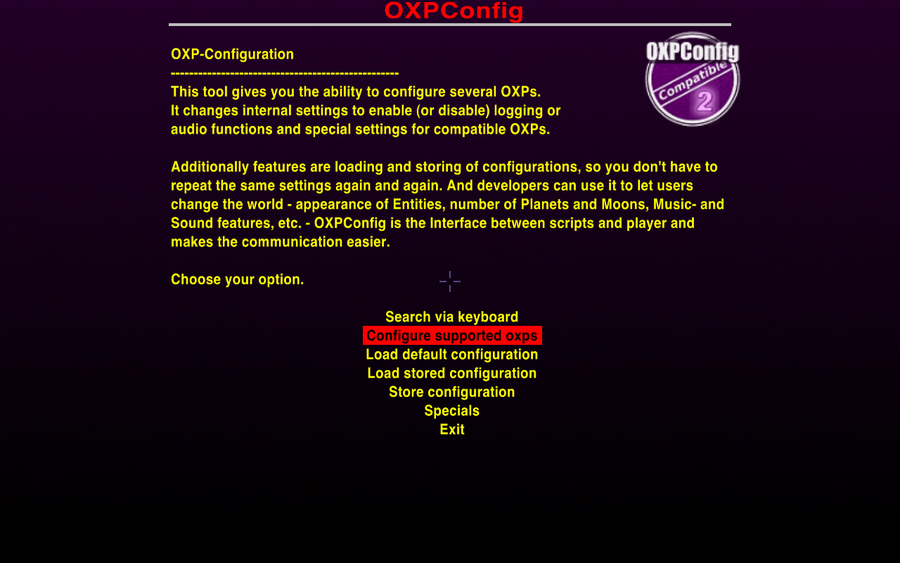
From the list, select "Configure - BGS"
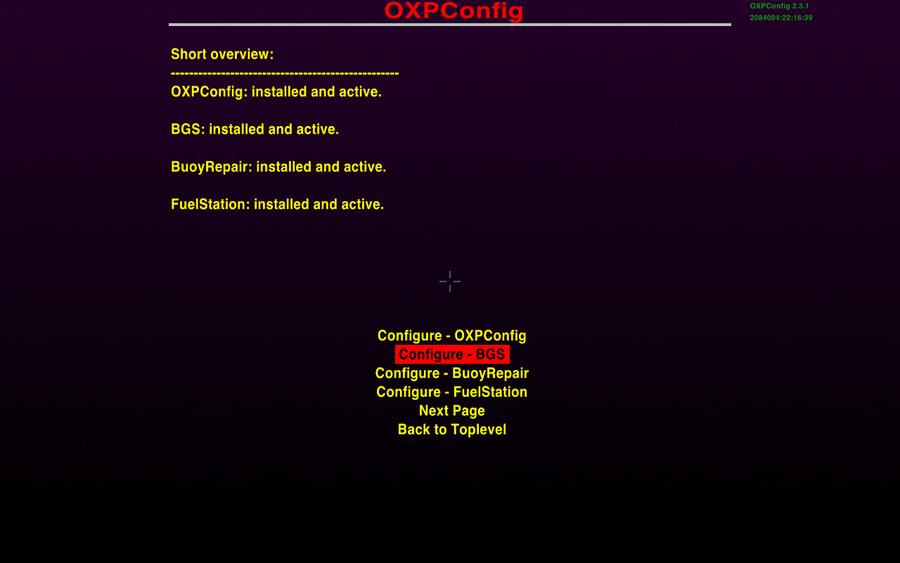
Select "Change specials ->"
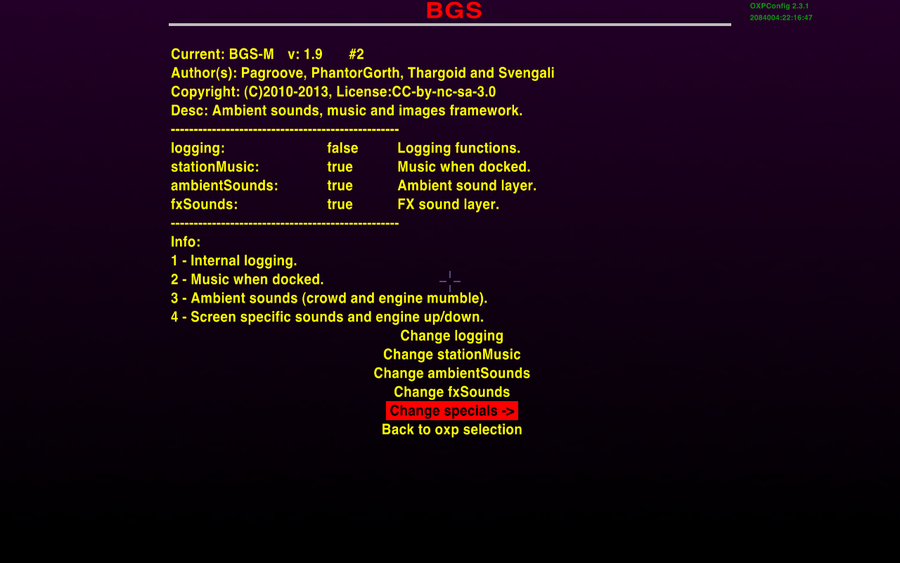
Select "Go to entities ->"
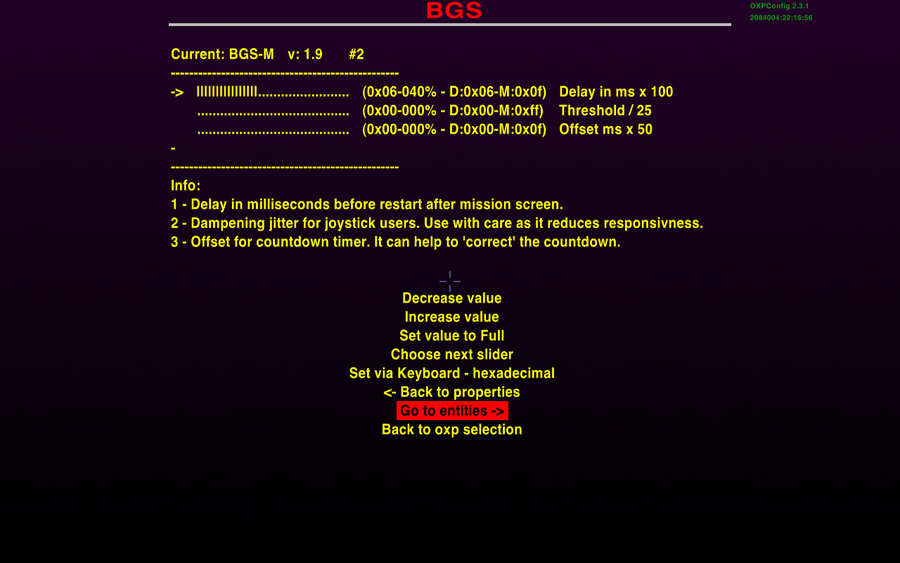
You will now be on the page where you can individually enable or disable many of the BGS effects. Using the "Choose next entity" and "Change value" options, disable the entries for Hyperjump, Wormholeexit, and DockingFX (change them from "1" to "0"). There is also a reduced jump shader option (ReduxShader) which might allow you to enjoy a less resource intensive jump effect. You'd have to experiment with enabling it to see if your machine can cope with the reduced effect.
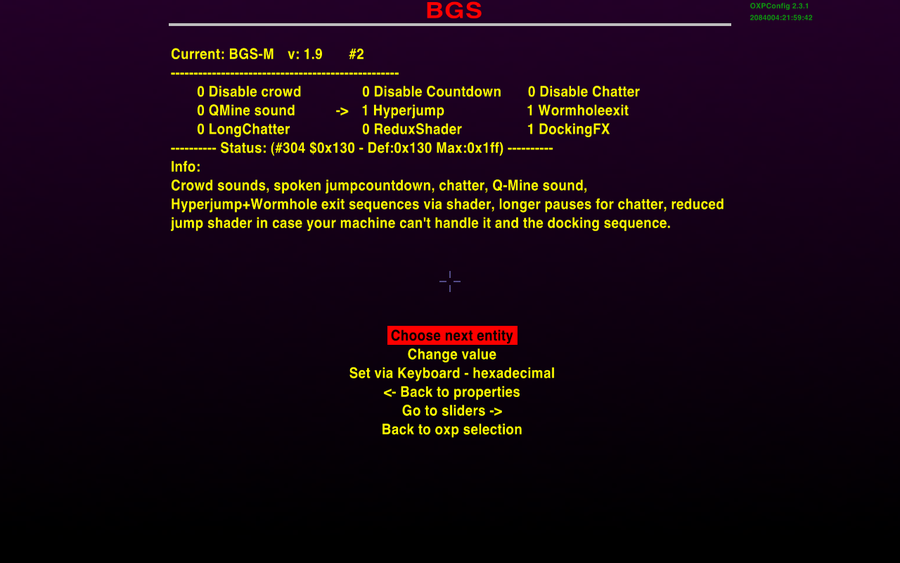
When you are done, select "Back to oxp selection"
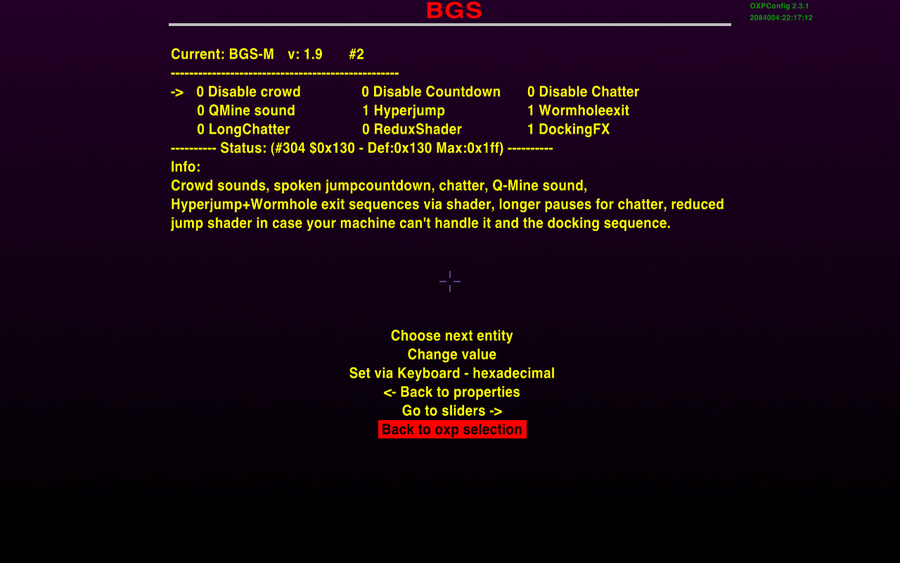
Select "Back to Toplevel"
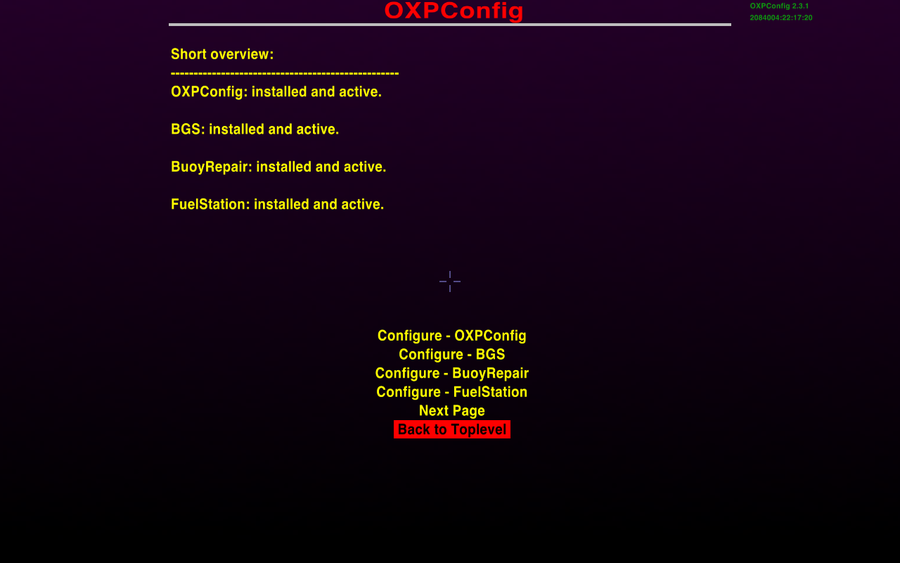
Select "Store configuration"
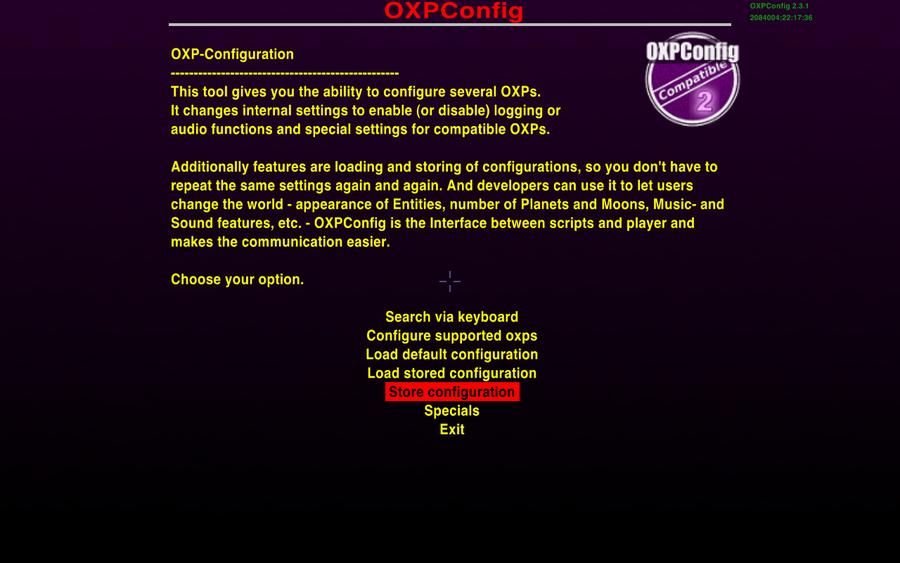
Once you do this, you will be exited back to the game.
Note that at this point, whilst the settings have been saved within the current game, they have not yet been added to your gamesave file. If you were to quit the game without saving, the changes you made would be lost, and you'd have to re-do them. To make the changes permanent, proceed as follows.
Press F2 again to bring up the Main Menu and select "Quick-Save" or "Save Commander".
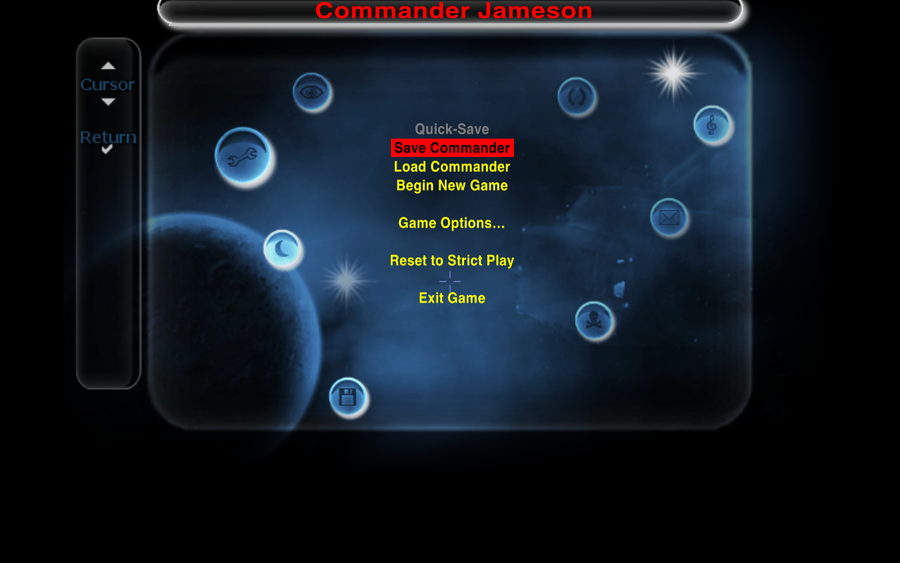
You should also note that OXPConfig settings are made on a per-game basis. In other words, if you have more than one Commander you play, the changes will need to be applied to them individually. If you start a new Commander, the first thing you should do is go through OXPConfig and make your changes to BGS (and any other OXPs you might want to adjust), then save the game again. Once you've done that, the changes will be in effect for the life of that Commander.
Most games have some sort of paddling-pool-and-water-wings beginning to ease you in: Oolite takes the rather more Darwinian approach of heaving you straight into the ocean, often with a brick or two in your pockets for luck. ~ Disembodied
Re: BGS has crippled my install of Oolite
Specifically the problem is that the card claims to support shaders (fancy graphics) but only supports one particular type - the other type which Oolite uses, it passes to your computer's main CPU to emulate, and this can be ridiculously slow.Norby wrote:Unfortunately you have a 10 years old videocard in your laptop which simply can not produce more FPS, except if somebody can optimize the BGS.Arsemyth wrote:Intel(R) 915GM
The next Oolite version will disable shaders automatically on this hardware. That gives a potential solution now, though: go to Game Options (in the F2 menu), and where the graphics setting currently says "Shader Effects: Simple" press the left arrow key to downgrade to "Shader Effects: Off". Unlike the OXPConfig option, this will be preserved between different commanders, and also affect any other OXPs which might cause you a problem.
Re: BGS has crippled my install of Oolite
Many thanks everyone...
I guess I WAS asking a lot of my mother's ancient laptop!
I shall install OXPConfig but in the meantime will disable shaders....
Now I have to get back to making some money!!!
Thanks again
Roger
I guess I WAS asking a lot of my mother's ancient laptop!
I shall install OXPConfig but in the meantime will disable shaders....
Now I have to get back to making some money!!!
Thanks again
Roger

