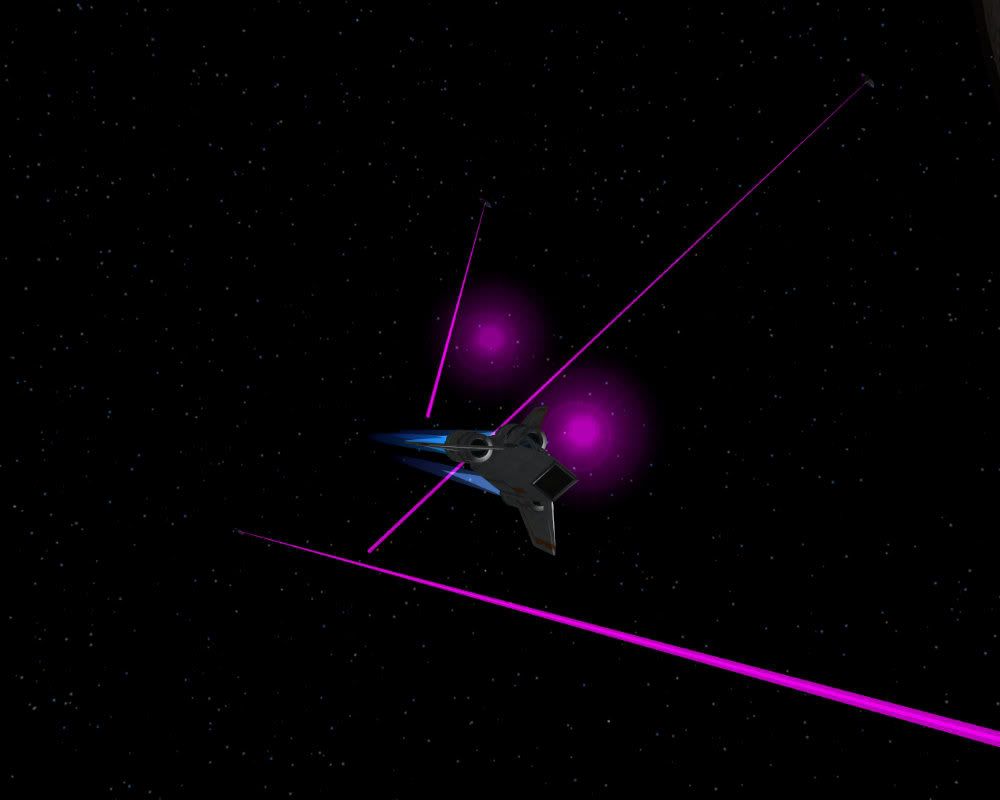Page 204 of 466
Re: Screenshots
Posted: Sat May 19, 2012 12:11 pm
by Smivs
Shipbuilder, did you know you can remove the HUD for taking screenshots. Pause the game and press 'o' (oh, not zero). Re-press 'o' to get the HUD back. You can un-pause with no HUD as well if you want to...just pause again and press 'o' to get the HUD back.
Re: Screenshots
Posted: Sat May 19, 2012 1:56 pm
by Shipbuilder
Thanks for that Smivs - I wasn't aware - I'll keep this in mind for next time.
Re: Screenshots
Posted: Sun May 20, 2012 1:58 pm
by Cody
The local
Viper jocks at Zaquesso didn't take too kindly to me flying a
Colonial Viper on their patch:
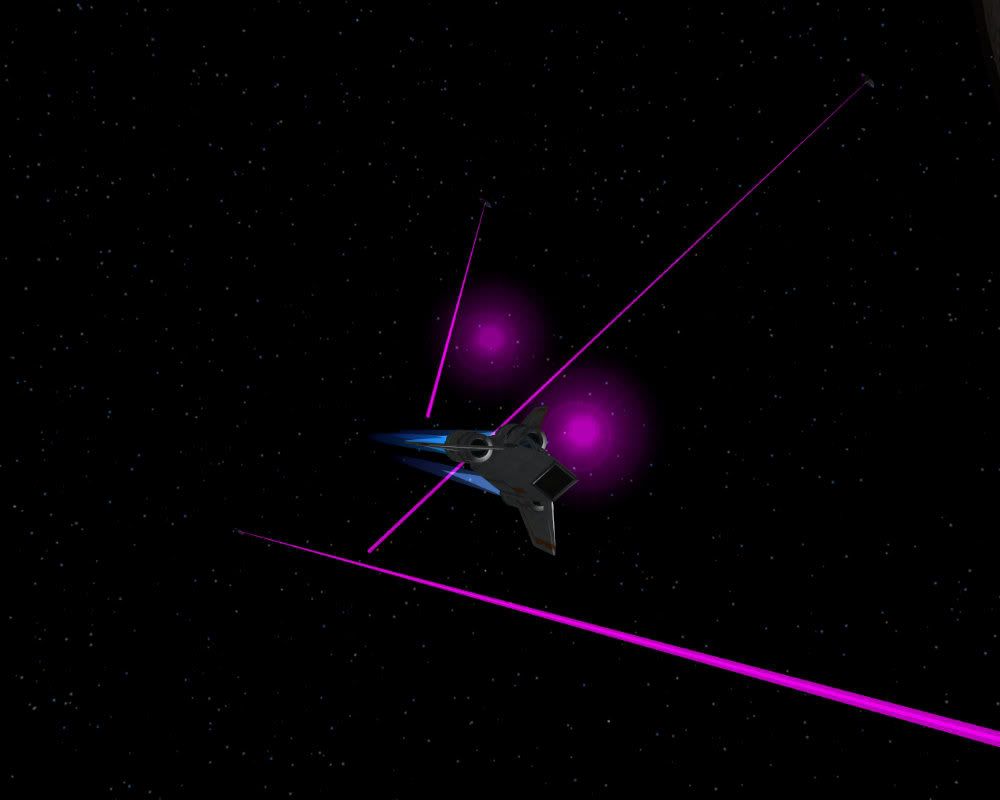
Re: Screenshots
Posted: Sun May 20, 2012 2:24 pm
by Diziet Sma
Now
that is one awesome shot!
Sweet.. now I have new wallpaper!

(Incidentally.. who won?)
Re: Screenshots
Posted: Sun May 20, 2012 2:36 pm
by Cody
Diziet Sma wrote:(Incidentally.. who won?)
Need you ask? As it happens, I had to run hard and hyperspace out, badly damaged!
Re: Screenshots
Posted: Sun May 20, 2012 8:56 pm
by Tricky
For your ultimate special delivery needs.

Re: Screenshots
Posted: Mon May 21, 2012 4:14 am
by Switeck
The L-Crate Transporter really shouldn't be able to carry an Energy Bomb...what with not being able to carry any lasers or missiles.
That doesn't mean it couldn't be armed with special weapons that work via N and CTRL+N. (Rail Gun OXP!)
Re: Screenshots
Posted: Mon May 21, 2012 10:24 am
by Selezen
Shipbuilder wrote:If I get another decent shot I'll post it using on a monitor aspect ratio.
Do it. I demand it to be so.
That's a nice ship and a nice wallpaper. Maybe a bit more visibility on the registration number would be nice. Just a sliiiight downwards angle...

EDIT: P.S. - I would like to remind people that if they would like, there is a dedicated Oolite image repository on my webspace that you are free to use if you like. It's at
http://www.daftworks.co.uk/oomages/

Re: Screenshots
Posted: Mon May 21, 2012 3:55 pm
by JazHaz
Selezen wrote: I would like to remind people that if they would like, there is a dedicated Oolite image repository on my webspace that you are free to use if you like. It's at
http://www.daftworks.co.uk/oomages/
Is there any images on there yet? I've clicked the button "Click to view Image List", but not getting anything coming up.
EDIT: just added Gimli's excellent one of a cobra outside a GRS station, that he put up recently.
Re: Screenshots
Posted: Mon May 21, 2012 4:19 pm
by another_commander
I would have a bunch of screens to put up there, but unfortunately Selezen's site returns "Invalid file" for any of the JPGs and PNGs I tried to upload.

Re: Screenshots
Posted: Mon May 21, 2012 4:32 pm
by Cody
I just uploaded a .png with no problems.
Re: Screenshots
Posted: Mon May 21, 2012 5:09 pm
by snork
Is that the C.V.'s standard view position, or did you tweak it for screenshots ?
Without extra tweaked view position I would not know how to take such a screenshot. Looks good.
Re: Screenshots
Posted: Mon May 21, 2012 5:19 pm
by Cody
snork wrote:Is that the C.V.'s standard view position?
No, I hacked a custom cinematic* view from my Cobra III. If you want, add this to the
custom_views section of the CV's
shipdata.plist:
Code: Select all
<dict>
<key>view_description</key>
<string>Cinematic View</string>
<key>view_position</key>
<string>20.0 -10.0 100.0</string>
<key>view_orientation</key>
<string>0.1 0.35 1.0 0.05</string>
<key>weapon_facing</key>
<string>FORWARD</string>
</dict>
Re: Screenshots
Posted: Mon May 21, 2012 5:42 pm
by snork
Thank you both - this shall be fun. :jump:
Re: Screenshots
Posted: Mon May 21, 2012 5:47 pm
by Cody
If anyone wants to try that with any other player-ship, this is the OpenStep format:
Code: Select all
{
view_description = "Cinematic View";
view_orientation = "0.1 0.35 1.0 0.05";
view_position = "20.0 -10.0 100.0";
weapon_facing = "FORWARD";
}
The last figure (100.0) is the distance - adjust that to fit your ship. For a Cobra III 300.0 is about right.
Of course, it will give a different view angle with different ships - I think. You'd need to tinker... heh.