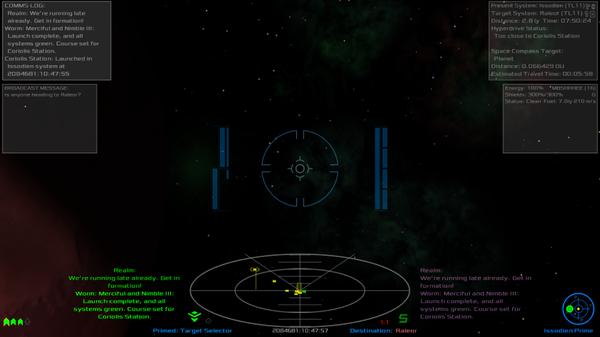
Overview
This HUD puts most of the important scales (fuel, speed, laser temp, fore/aft shields and energy) around the crosshairs, but with a low alpha and a uniform colour to avoid distractions when fighting. It also moves other HUD elements to the edges of the screen, rather than grouping them around the scanner.
There are three different HUD files which are used during flight. The main HUD is the standard one containing all the crosshair information. The second one is used when a GUI screen is brought up during flight. This secondary HUD gathers all the gauges and displays them in the bottom left while the GUI is open. The third HUD is a hi-contrast version of the main HUD (see below).
This OXP requires Oolite version 1.82 or higher.
Feature Summary
- Centralised gauges around the crosshairs and giving them a uniform colour (except in alert conditions).
- Fixes bug with witchspace destination labels - next jump destination is now shown, not the final destination.
- Docked and inflight GUI huds.
- New crosshair images for each weapon type.
- Works with 16:10 and 16:9 format displays.
- Allows 3rd party laser OXP's to configure the crosshairs.
- Automatic 40% glare reduction on all views (compatible with Glare Clarifier and Glare Filter).
- Automatically hides the HUD when an external view is selected, and unhides it when a standard view is selected.
- Implements the "allow_big_gui" option to maximise GUI interface screen real-estate when docked.
- Primable equipment allows HUD to be switched to "hi-contrast" mode, which is useful when sun-skimming.
- Compatible with HUD Selector.
Available via the download manager.




