Smart HUD OXZ
Moderators: another_commander, winston
- Smivs
- Retired Assassin

- Posts: 8408
- Joined: Tue Feb 09, 2010 11:31 am
- Location: Lost in space
- Contact:
Smart HUD OXZ
The new Combat HUD is proving very popular, but it has also become clear that some Commanders find the Red Alert mode is not to their taste.
So, for them, Smart HUD is now available. SmartHUD is CombatHUD without the Red Alert bits. In all other respects it is identical, and is available in standard or widescreen versions. Why Smart HUD? Well, it's smart in that it is neat and tidy, and it's smart in the sense that it is well laid-out and logical to use.
Full details and pics are on the wiki page.
Remember to manually remove any existing HUD OXP/OXZ before installing.
So, for them, Smart HUD is now available. SmartHUD is CombatHUD without the Red Alert bits. In all other respects it is identical, and is available in standard or widescreen versions. Why Smart HUD? Well, it's smart in that it is neat and tidy, and it's smart in the sense that it is well laid-out and logical to use.
Full details and pics are on the wiki page.
Remember to manually remove any existing HUD OXP/OXZ before installing.
Last edited by Smivs on Wed Jun 10, 2015 2:31 pm, edited 1 time in total.
Commander Smivs, the friendliest Gourd this side of Riedquat.
Re: [RELEASE} Smart HUD
Great!
Re: [RELEASE} Smart HUD
Many thanks, Smivs! 
Re: [RELEASE} Smart HUD
Smivs,
on my 1920x1200 screen using Smarthud-WS the text of the side displays is cut off on left & right edge.
Maybe you used a screen with higher resolution then 1920 x1200 ?
on my 1920x1200 screen using Smarthud-WS the text of the side displays is cut off on left & right edge.
Maybe you used a screen with higher resolution then 1920 x1200 ?
OS : Arch Linux 64-bit - rolling release
OXPs : My user page
Retired, reachable at [email protected]
OXPs : My user page
Retired, reachable at [email protected]
- Wildeblood
- ---- E L I T E ----

- Posts: 2275
- Joined: Sat Jun 11, 2011 6:07 am
- Location: Western Australia
Re: [RELEASE} Smart HUD
Smivs probably used 1920 x 1080 (TV). I was surprised how much difference there is between 8x5 and 16x9 aspect ratios.Lone_Wolf wrote:On my 1920x1200 screen using Smarthud-WS the text of the side displays is cut off on left & right edge.
Maybe you used a screen with higher resolution then 1920 x1200 ?
- Smivs
- Retired Assassin

- Posts: 8408
- Joined: Tue Feb 09, 2010 11:31 am
- Location: Lost in space
- Contact:
Re: [RELEASE} Smart HUD
Wildeblood is partly correct.
I checked it on both my monitors, a 19" 16:10 LCD monitor (1440x900), and a 50" 16:9 plasma TV (1920x1080). It looks fine on both, so I'm sorry it doesn't fit on yours, Lone Wolf. You may need to use the standard version, or try tweaking the position of the message and multi-function displays. If you do try this, adjusting the width might be better than trying to re-locate them.
I checked it on both my monitors, a 19" 16:10 LCD monitor (1440x900), and a 50" 16:9 plasma TV (1920x1080). It looks fine on both, so I'm sorry it doesn't fit on yours, Lone Wolf. You may need to use the standard version, or try tweaking the position of the message and multi-function displays. If you do try this, adjusting the width might be better than trying to re-locate them.
Commander Smivs, the friendliest Gourd this side of Riedquat.
-
Neelix
- ---- E L I T E ----

- Posts: 288
- Joined: Sat May 31, 2014 9:02 pm
- Location: Melbourne, Australia
Re: [RELEASE} Smart HUD
It should be possible to position the MFDs relative to the edge of the screen, (preferably up against said edge) that we way they'll be in the right positions regardless of the actual screen width. The relevant code can be found in Dizzy's OXP tweaking thread IIRC in the posts discussing MFDs in NumericHUD.
- Neelix
- Neelix
Talaxian Enterprises: [wiki]Vacuum Pump[/wiki] [wiki]Waypoint Here[/wiki]
Re: [RELEASE} Smart HUD
The standard version works ok, smivs.
I know very little about hud design, but there's a strange thing here :
my screen has the exact same ratio as (16:10 ) as that 19" 1440x900 .
How does Oolite scale hud sizes ?
I know very little about hud design, but there's a strange thing here :
my screen has the exact same ratio as (16:10 ) as that 19" 1440x900 .
How does Oolite scale hud sizes ?
OS : Arch Linux 64-bit - rolling release
OXPs : My user page
Retired, reachable at [email protected]
OXPs : My user page
Retired, reachable at [email protected]
- Smivs
- Retired Assassin

- Posts: 8408
- Joined: Tue Feb 09, 2010 11:31 am
- Location: Lost in space
- Contact:
Re: [RELEASE} Smart HUD
<shrugs> TBH I've got no idea! Screen resolution might play a part, but I really don't know.Lone_Wolf wrote:How does Oolite scale hud sizes ?
I'll take another look at Dizzie's post (thanks Neelix) and see if any improvements can be made.
Commander Smivs, the friendliest Gourd this side of Riedquat.
- Diziet Sma
- ---- E L I T E ----

- Posts: 6310
- Joined: Mon Apr 06, 2009 12:20 pm
- Location: Aboard the Pitviper S.E. "Blackwidow"
Re: [RELEASE} Smart HUD
Specifically, this post by Spara is the one you want.Smivs wrote:I'll take another look at Dizzie's post (thanks Neelix) and see if any improvements can be made.
https://bb.oolite.space/viewtopic.php?p=220763#p220763
Most games have some sort of paddling-pool-and-water-wings beginning to ease you in: Oolite takes the rather more Darwinian approach of heaving you straight into the ocean, often with a brick or two in your pockets for luck. ~ Disembodied
- Smivs
- Retired Assassin

- Posts: 8408
- Joined: Tue Feb 09, 2010 11:31 am
- Location: Lost in space
- Contact:
Re: [RELEASE} Smart HUD
Thanks. Something for the next update 
Commander Smivs, the friendliest Gourd this side of Riedquat.
- Wildeblood
- ---- E L I T E ----

- Posts: 2275
- Joined: Sat Jun 11, 2011 6:07 am
- Location: Western Australia
Re: [RELEASE} Smart HUD
Question for Smivs and Lone Wolf: are you using Oolite in full screen or windowed mode? In full screen you should be seeing the same result if your monitors are both 8:5 ("16:10", sigh). But if you're using windowed mode, the aspect ratio of the game window will be wider than 8:5.
- Smivs
- Retired Assassin

- Posts: 8408
- Joined: Tue Feb 09, 2010 11:31 am
- Location: Lost in space
- Contact:
Re: [RELEASE} Smart HUD
Hmmm, I know this sounds daft but I didn't know!Wildeblood wrote:Question for Smivs and Lone Wolf: are you using Oolite in full screen or windowed mode?
Upon checking it seems that I use windowed mode but with the window expanded to fill the screen. Switching between the two doesn't seem to make any difference, but narrowing the 'window' even a tiny bit does start to squeeze things a bit.
Commander Smivs, the friendliest Gourd this side of Riedquat.
Re: [RELEASE} Smart HUD
I normally run full screen, tried windowed mode but get the same effect.
thumbnail of fullscreen snapshot
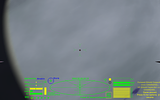
thumbnail of fullscreen snapshot
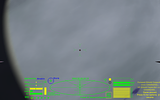
OS : Arch Linux 64-bit - rolling release
OXPs : My user page
Retired, reachable at [email protected]
OXPs : My user page
Retired, reachable at [email protected]
- Cody
- Sharp Shooter Spam Assassin

- Posts: 16055
- Joined: Sat Jul 04, 2009 9:31 pm
- Location: The Lizard's Claw
- Contact:
Re: [RELEASE} Smart HUD
I'm curious about this, as I'd most probably have problems with my custom Fighter Hud on a differently-sized monitor.
I would advise stilts for the quagmires, and camels for the snowy hills
And any survivors, their debts I will certainly pay. There's always a way!
And any survivors, their debts I will certainly pay. There's always a way!
