READ ME wrote:AI Trading Assistant OXP ver. 2.8.1
Date: March 8th, 2013
Author: Wildeblood
Inspired by: Capt. Murphy
Installation:
Place the AI Trading Assistant OXP into your "AddOns" folder. Head to a planet of technical level 9, or above, where you can purchase the Trading Assistant from the ship outfitters for 2012 credits. Trading Assistant will not be offered in the ship outfitters in communist systems. Being an artificial intelligence, and not heavy equipment, Trading Assistant is portable between ships, and will stay with you if you buy a new ship in the shipyard.
Version 2 will work only with Oolite 1.77 or later - it will not work in Oolite 1.76.1. With this version I have promoted Capt. Murphy to emeritus author, since it has been completely re-written and no longer contains any of his original code.
From version 2.1 as soon as you place the AI Trading Assistant OXP into your "AddOns" folder it will begin keeping a permanent, long-run account of all your trading. It will do this immediately, before you buy the equipment in game. If the equipment is damaged, record-keeping will silently continue.
Features:
Once purchased, the Trading Assistant will:-
1) Monitor your cargo trades in real time, and give an immediate warning if you are paying unusually high prices, or selling for low prices that are likely to result in unprofitable trading.
2) Record the prices you pay for cargo, and display a list of the average prices paid for each cargo type.
3) Offer recommendations of which commodities to buy and sell, based on current market prices.
4) Remind you about cargo that has been aboard too long, taking up valuable space.
5) Show information screens revealing which commodities you have traded most profitably over time, and which stations you have recently visited.
6) AI Trading Assistant OXP now includes Autotrade ATS, the original and genuine Automatic Trading System.
Autotrade ATS:
By default Autotrade is off, to enable it go to the trading assistant screen (from the F4 interfaces screen) and select either fast or slow trading mode. Twenty-two seconds after you view the commodity market screen Autotrade will begin trading on your behalf, fully automatically. Make a nice cup of tea, sit back and watch as Autotrade takes the effort out of trading. Why press buttons yourself when Autotrade can do it for you? (You can, of course, continue to trade normally yourself while Autotrade is trading.)
From the trading assistant screen you can also set a reserve space for Autotrade to allow when buying cargo. That will leave empty space in your cargo hold for from 1 to 5 cargo pods or equivalent - useful if you like to do some mining along the way.
Autotrade does not normally discriminate illegal goods when purchasing, it is concerned solely with finding the best discounts. If you wish to prevent Autotrade from recommending or buying illegal goods, you can download a tiny additional OXP to modify its behaviour:
http://wiki.alioth.net/index.php/AI_Tra ... t#Download
Fallback Datalogger:
Sometimes, you might wish to disable or remove AI Trading Assistant OXP temporarily while you experiment, or just for fun, remembering trading the old-fashioned way. Will that mean a gap in your accounts?
No. Included in the download you should find an OXP called "AI Trading Fallback Datalogger". That OXP will normally be inactive and do nothing, however if you remove the AI Trading Assistant OXP the fallback datalogger will automatically take over record-keeping functions. There will be no sign of Trading Assistant within the game, but:-
(1) record-keeping will silently continue and be up-to-date when you replace the AI Trading Assistant OXP, and:
(2) you will not have to re-purchase the equipment in the game.
You can place the AI Trading Fallback Datalogger OXP into your "AddOns" folder right away and forget about it; it will cause no performace loss and is completely inert while the main AI Trading Assistant OXP is present.
Recent changes:
2.8.1 (March 8th, 2013) Increased variety of messages at rock hermits and OXP stations.
2.8 (March 7th, 2013) New, chattier AI.
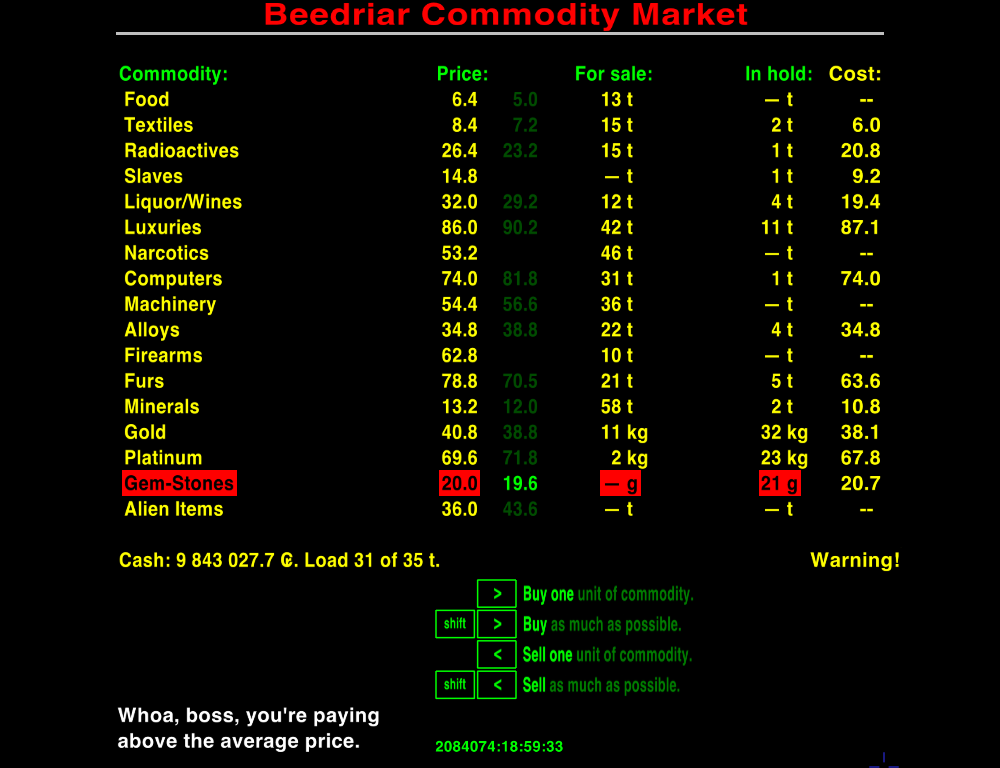
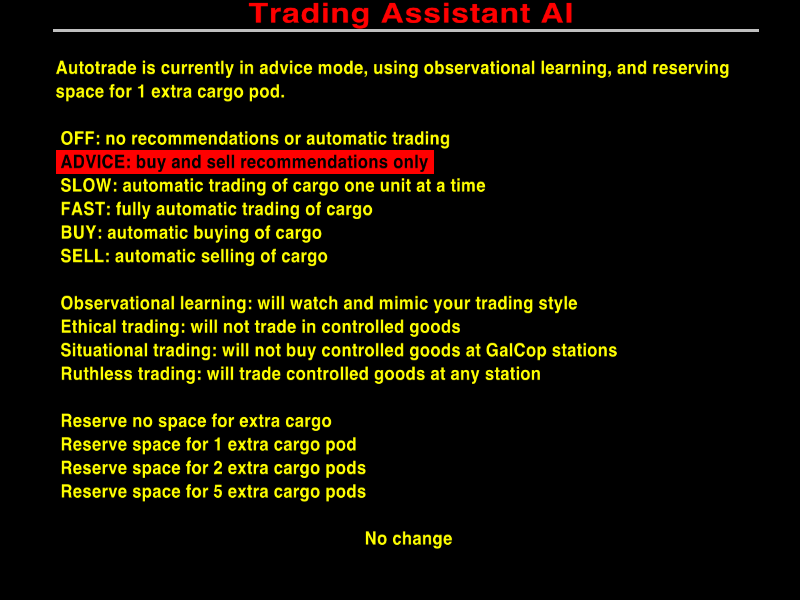
Discussion of version 2.12 begins on page 10. The discussion below relates to versions 1.4 to 1.9, for Oolite 1.76, which are no longer available. Discussion of version 2.x, for Oolite 1.77, begins on page 5.
Here is the latest version, 1.9, of AI Trading Assistant that can warn the player if they're paying too much, selling for too low a price, or getting a good deal when buying or selling cargo. In this version I've changed the HUD files to display handy reminders of which key presses can be used for buying and selling. It seems many people are unaware that when you already have some of a particular commodity you can use [shift] [>] to buy more, and were pressing [enter] [enter] to sell their current holding then immediately buy it back again, thus preventing Trading Assistant from keeping a proper record of their purchases.
READ ME wrote:AI Trading Assistant OXP ver. 1.9
Date: September 20th, 2012
Authors: Capt. Murphy, Wildeblood
Installation and use:
Place the Trading Assistant OXP into your "AddOns" folder. Head to a planet of technical level 9, or above, where you can purchase the Trading Assistant from the ship outfitters for 2012 credits. Trading Assistant will not be offered in the ship outfitters in communist systems.
Once purchased, the Trading Assistant will monitor your cargo trades in real time, and give an immediate warning if you are paying unusually high prices, or selling for low prices that are likely to result in unprofitable trading. It will also record the prices you pay for cargo, and later remind you when you sell. Being an artificial intelligence, and not heavy equipment, Trading Assistant is portable between ships, and will stay with you if you buy a new ship in the shipyard.





