Way too many keystrokes needed
Moderators: winston, another_commander
-
Anonymissimus
- ---- E L I T E ----

- Posts: 299
- Joined: Mon Apr 27, 2015 9:03 pm
Way too many keystrokes needed
I still don't understand why I need to activate this weird "ident" system at all, couldn't it just always be active ? I would only have to press key_untarget_missile basically, in case I want to change my current target.
shooting a missile is worst:
Let's assume that I already have set the ship which I want to shoot a missile onto as my current target. If not, it seems to require 2 additional keystrokes ( key_untarget_missile, key_ident_system and then poiting the nose at the target ship). Then this still requires me to arm (key_target_missile), select (because the selected pylon is a Q-Bomb maybe etc, perhaps one or more keystrokes of key_next_missile), and shoot (key_launch_missile). When I'm at that point the situation in which i wanna shoot the missile has long gone.
I tried some experiments with key assignment, for instance, key_target_missile and key_launch_missile set to the same key. The problem with that is that every time the target changes to something not applicable, oolite no longer displays the missiles so I don't know what I would shoot (Q-bomb ?). Only once I've armed the missile again I can see that.
It follows that I basically never shoot a missile due to these problems.
I would like to be able to assign keys to each missile slot. These would arm and shoot from the slot they belong to in a single step, onto whatever the current target is. If there is no target, or the target cannot be shot (e.g. oolite removes the missiles display/"missiles on safety" every time I target a wormwhole) then nothing happens, unless the missile is something not needing a target (fuel tank, Q-bomb). And the slots should of course always be displayed so I would know that I launch the bomb if I want a missile.
Even better - why do the keys not work while the game is paused ? Such as inspecting the manifest screen, whether some equipment got damaged, because the message about that disappeared so incredibly fast ? Are there technical reasons ? (Is there some log viewer for these incredibly fast disappearing yellow messages, similar to the communications log MFD ?)
These primable equipments and MFD cyclings are also a pain in the ass since those zillions of keytrokes cannot be made while the game is paused. I have to install a very limited number of primable equipment just because of that.
It could be worse though, vegastrike does apparently not even allow inspecting the ship's status indicators (shield, damage, speed etc) while paused. I was shocked to see the screen is just black while paused.
shooting a missile is worst:
Let's assume that I already have set the ship which I want to shoot a missile onto as my current target. If not, it seems to require 2 additional keystrokes ( key_untarget_missile, key_ident_system and then poiting the nose at the target ship). Then this still requires me to arm (key_target_missile), select (because the selected pylon is a Q-Bomb maybe etc, perhaps one or more keystrokes of key_next_missile), and shoot (key_launch_missile). When I'm at that point the situation in which i wanna shoot the missile has long gone.
I tried some experiments with key assignment, for instance, key_target_missile and key_launch_missile set to the same key. The problem with that is that every time the target changes to something not applicable, oolite no longer displays the missiles so I don't know what I would shoot (Q-bomb ?). Only once I've armed the missile again I can see that.
It follows that I basically never shoot a missile due to these problems.
I would like to be able to assign keys to each missile slot. These would arm and shoot from the slot they belong to in a single step, onto whatever the current target is. If there is no target, or the target cannot be shot (e.g. oolite removes the missiles display/"missiles on safety" every time I target a wormwhole) then nothing happens, unless the missile is something not needing a target (fuel tank, Q-bomb). And the slots should of course always be displayed so I would know that I launch the bomb if I want a missile.
Even better - why do the keys not work while the game is paused ? Such as inspecting the manifest screen, whether some equipment got damaged, because the message about that disappeared so incredibly fast ? Are there technical reasons ? (Is there some log viewer for these incredibly fast disappearing yellow messages, similar to the communications log MFD ?)
These primable equipments and MFD cyclings are also a pain in the ass since those zillions of keytrokes cannot be made while the game is paused. I have to install a very limited number of primable equipment just because of that.
It could be worse though, vegastrike does apparently not even allow inspecting the ship's status indicators (shield, damage, speed etc) while paused. I was shocked to see the screen is just black while paused.
warning sound if a missile is inbound: Missile warning
- Norby
- ---- E L I T E ----

- Posts: 2577
- Joined: Mon May 20, 2013 9:53 pm
- Location: Budapest, Hungary (Mainly Agricultural Democracy, TL10)
- Contact:
Re: Way too many keystrokes needed
The [wiki]SafetyCatch[/wiki] can help a bit, at least prevent accidental bomb drops.Anonymissimus wrote:I don't know what I would shoot (Q-bomb ?)
For more help now I added into a safe-missile-launch feature which is bindable to a fast activation key (0 or tab). Still need to lock a target first but there is a [wiki]Target Autolock OXP[/wiki] which lock your attacker or [wiki]Telescope[/wiki] can lock the most centered target outside the crosshairs.
Need to arm your missiles also, to skip this I need a support from the core (writable missilesOnline). If the devs allow this then I can make you a fast activation key which surely fire a missile regardless of you are not in missile targeting mode.
Re: Way too many keystrokes needed
You don't need to use the ident computer for initial targeting - and in combat situations, you probably shouldn't (indeed, so long as you can trust yourself not to press key_launch_missile when you don't need to, you never need to press key_ident_system at all). Making sure that you have a missile rather than a mine selected in advance, just press key_target_missile if something comes up that you want to target. Then if you later want to shoot it, press key_launch_missile.Anonymissimus wrote:Let's assume that I already have set the ship which I want to shoot a missile onto as my current target. If not, it seems to require 2 additional keystrokes ( key_untarget_missile, key_ident_system and then poiting the nose at the target ship). Then this still requires me to arm (key_target_missile), select (because the selected pylon is a Q-Bomb maybe etc, perhaps one or more keystrokes of key_next_missile), and shoot (key_launch_missile). When I'm at that point the situation in which i wanna shoot the missile has long gone.
If you have a target you don't want to fire a missile at locked, press key_target_missile to reset the missile to target acquisition mode, point the nose to lock, and press key_launch_missile to fire.
If a combat situation creeps up on you while you're ident scanning something else, double-press key_target_missile to start target acquisition.
The target system memory expansion is also very useful for fast combat targeting - repeatedly press key_target_missile from long range before the fight begins to lock on to as many of the incoming ships as possible, and then you can rapidly cycle through them later without needing to point the nose again. Definitely buy that as soon as you have the money if you intend to use missiles in combat.
Because Oolite is designed as a real-time game. The pause function is there so that you can attend to out-of-game events, not to speed up your reaction times in-game.Anonymissimus wrote:Even better - why do the keys not work while the game is paused ?
Primable equipment: you can have two favourites bound to the fast activation keys (and change which two every time you dock), and one more in the currently active slot. If you have more than three primable equipments that need using in a hurry, then you may find it useful to use an OXP HUD with a multi-line primable equipment display, so that you can see what's next and previous in the primable equipment sequence, and triple-press next item rather than pressing next item and seeing if it's picked the right one three times.
MFDs: most HUD OXPs add some extra MFD slots if you have more than two you want up regularly (Some HUD OXPs even add enough MFD slots to have every currently released MFD available at once, I think, though I'm not sure if you can see anything other than MFDs at that point)
Re: Way too many keystrokes needed
I press the target key "T" just once. The ship I focus then becomes identified and locked. If I want to change the target, I just press "T" again. One keystroke. Not too much to worry about. Every other key can be neglected. You don't need to "unlock", you don't neet "i" to identify.
I do not use missiles at all. The more damanding opponents always have an ECM system making missiles more or less useless. Maybe, you are successfull in scaring someone away for a while, if the group of attackers is too big.
I do not use missiles at all. The more damanding opponents always have an ECM system making missiles more or less useless. Maybe, you are successfull in scaring someone away for a while, if the group of attackers is too big.
- Norby
- ---- E L I T E ----

- Posts: 2577
- Joined: Mon May 20, 2013 9:53 pm
- Location: Budapest, Hungary (Mainly Agricultural Democracy, TL10)
- Contact:
Re: Way too many keystrokes needed
Maybe you mean Original HUD in [wiki]HUDSelector[/wiki], this use the additional space of widescreens for MFDs:cim wrote:I'm not sure if you can see anything other than MFDs
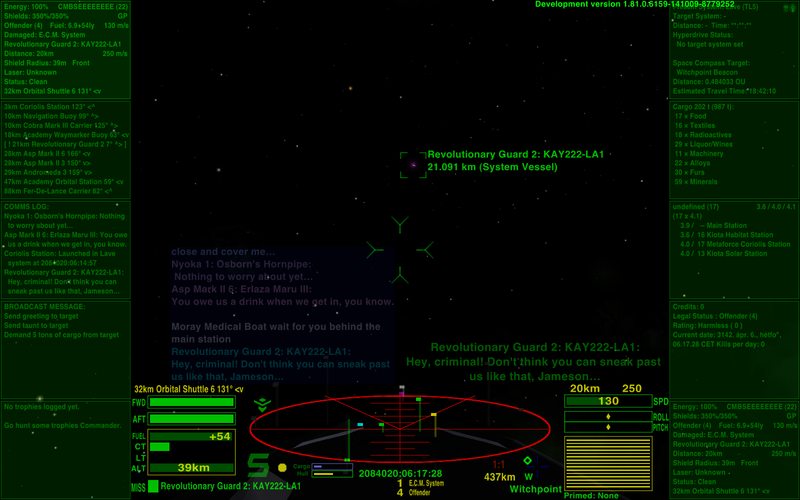
-
Anonymissimus
- ---- E L I T E ----

- Posts: 299
- Joined: Mon Apr 27, 2015 9:03 pm
Re: Way too many keystrokes needed
Tried that. Addons tend to make things even more complicated.Norby wrote:The [wiki]SafetyCatch[/wiki] can help a bit, at least prevent accidental bomb drops.
There would be no need for a safety catch if missile selecting, arming and firing was a simple one-keystroke action.
I wonder how many try to turn it into a turn based thing of some sort like me. Whenever I need to use some key sequence other than the absolutely most common ones, I pause before and after it. So that I can look up what the sequence was, relocate fingers, and/or examine the situation.cim wrote:Because Oolite is designed as a real-time game. The pause function is there so that you can attend to out-of-game events, not to speed up your reaction times in-game.Anonymissimus wrote:Even better - why do the keys not work while the game is paused ?
An AI is always able to do multiple things simultaneously or incredibly fast. Being quick with fingers is not the way of making something hard that should be aimed for. Depends on hardware too instead on mind and experience.
Too bad that most primable equipments are too complicated for that. They also need key_mode_equipment.Primable equipment: you can have two favourites bound to the fast activation keys (and change which two every time you dock), and one more in the currently active slot.
Addon authors should try harder to need only activation, or not to make addons primable at all.
T is key_target_incoming_missile in default 1.8. Doesn't seem to be what you have it set to ?ralph_hh wrote:I press the target key "T" just once. The ship I focus then becomes identified and locked. If I want to change the target, I just press "T" again. One keystroke. Not too much to worry about. Every other key can be neglected. You don't need to "unlock", you don't neet "i" to identify.
NPCs love to release a missile broadside when they're about to be destroyed (as if that would help), which drains my energy banks. My intention is more making them use their ECM.I do not use missiles at all. The more damanding opponents always have an ECM system making missiles more or less useless. Maybe, you are successfull in scaring someone away for a while, if the group of attackers is too big.
warning sound if a missile is inbound: Missile warning
- Disembodied
- Jedi Spam Assassin

- Posts: 6885
- Joined: Thu Jul 12, 2007 10:54 pm
- Location: Carter's Snort
Re: Way too many keystrokes needed
I use the pause key all the time when I'm playing FTL (partly because I need to issue different, simultaneous orders to multiple crewmembers), but dogfighting in Oolite is a physical skill - you get better at it with practice.Anonymissimus wrote:Being quick with fingers is not the way of making something hard that should be aimed for. Depends on hardware too instead on mind and experience.
- Smivs
- Retired Assassin

- Posts: 8408
- Joined: Tue Feb 09, 2010 11:31 am
- Location: Lost in space
- Contact:
Re: Way too many keystrokes needed
This may not be wise. One NPC using ECM will destroy all missiles no matter who they are aimed at. Therefore if you have multiple NPCs you may also have multiple ECMs to deal with. In other words you will never have enough (expensive!) missiles available to drain them to a noticeable degree.Anonymissimus wrote:NPCs love to release a missile broadside when they're about to be destroyed (as if that would help), which drains my energy banks. My intention is more making them use their ECM.
As has been said, missiles are largely useless (or at best of limited use), so many of us seldom use them. I do carry a couple of regular (30Cr) missiles though - if you have a hardhead on your 'six' and are out of fuel and energy, use 'target incoming missile' and destroy the hardhead with a standard missile.
Commander Smivs, the friendliest Gourd this side of Riedquat.
-
Anonymissimus
- ---- E L I T E ----

- Posts: 299
- Joined: Mon Apr 27, 2015 9:03 pm
Re: Way too many keystrokes needed
The goal is to destroy their missiles which target me, not draining their banks.Smivs wrote:This may not be wise. One NPC using ECM will destroy all missiles no matter who they are aimed at. Therefore if you have multiple NPCs you may also have multiple ECMs to deal with. In other words you will never have enough (expensive!) missiles available to drain them to a noticeable degree.
Oh, you can destroy incoming missiles with own ones ? Nice. Does this work better than with lasers, especially when they're already near enough so that they are flying in this annoying spiral ?As has been said, missiles are largely useless (or at best of limited use), so many of us seldom use them. I do carry a couple of regular (30Cr) missiles though - if you have a hardhead on your 'six' and are out of fuel and energy, use 'target incoming missile' and destroy the hardhead with a standard missile.
warning sound if a missile is inbound: Missile warning
- Cody
- Sharp Shooter Spam Assassin

- Posts: 16081
- Joined: Sat Jul 04, 2009 9:31 pm
- Location: The Lizard's Claw
- Contact:
Re: Way too many keystrokes needed
The confusion here is down to lower/upper case, methinks!Anonymissimus wrote:T is key_target_incoming_missile in default 1.8. Doesn't seem to be what you have it set to ?ralph_hh wrote:I press the target key "T" just once. The ship I focus then becomes identified and locked.
Anything else that you're not happy with, Anonymissimus?
Hardheads are far from useless, and even standard missiles can be handy at times!Smivs wrote:As has been said, missiles are largely useless...
I would advise stilts for the quagmires, and camels for the snowy hills
And any survivors, their debts I will certainly pay. There's always a way!
And any survivors, their debts I will certainly pay. There's always a way!
-
Anonymissimus
- ---- E L I T E ----

- Posts: 299
- Joined: Mon Apr 27, 2015 9:03 pm
Re: Way too many keystrokes needed
You're asking for it, so, yes: The scanner is overloaded with all kinds of colors flashing around, and addons love to add additional complexity. I think that less should be more. For instance, why are police and police on intercept displayed differently ? Or thargoids and hostile crafts ? It's too hard to quickly spot the important objects (incoming missiles and Q-bomb).Cody wrote:Anything else that you're not happy with, Anonymissimus?
And I never have the time for the keystrokes needed to adjust scanner zoom level. See above.
warning sound if a missile is inbound: Missile warning
- Cody
- Sharp Shooter Spam Assassin

- Posts: 16081
- Joined: Sat Jul 04, 2009 9:31 pm
- Location: The Lizard's Claw
- Contact:
Re: Way too many keystrokes needed
<grins> Agreed - use fewer OXPs.Anonymissimus wrote:I think that less should be more.
I would advise stilts for the quagmires, and camels for the snowy hills
And any survivors, their debts I will certainly pay. There's always a way!
And any survivors, their debts I will certainly pay. There's always a way!
- Disembodied
- Jedi Spam Assassin

- Posts: 6885
- Joined: Thu Jul 12, 2007 10:54 pm
- Location: Carter's Snort
Re: Way too many keystrokes needed
So you know to get out of their way – it's blues and twos, basically.Anonymissimus wrote:why are police and police on intercept displayed differently ?
So you know what's a threat to you, and what's a threat to EVERYBODY. It's all about target prioritisation. Speaking personally, I'm very keen to keep some differentiation on the scanner between some two-cred pirate in a Sidewinder, and a dirty great Thargoid warship.Anonymissimus wrote:Or thargoids and hostile crafts ?
Re: Way too many keystrokes needed
And specifically, it's police on intercept of you, when a speedy getaway (or at least response) is most essential.Disembodied wrote:So you know to get out of their way – it's blues and twos, basically.Anonymissimus wrote:why are police and police on intercept displayed differently ?
-
Anonymissimus
- ---- E L I T E ----

- Posts: 299
- Joined: Mon Apr 27, 2015 9:03 pm
Re: Way too many keystrokes needed
Does this work only in the standard vs ECM hardened missile combination ? I tried firing missiles onto missiles in the tutorial and in game (standard vs likely standard and hardened vs likely hardened) and both don't work, the missile doesn't fire nor does it "turn red" previously as it should. Can be checked easily in the tutorial, in comparison to the missile vs asteroid job you get previously. Current master. Bug ?Anonymissimus wrote:Oh, you can destroy incoming missiles with own ones ? Nice. Does this work better than with lasers, especially when they're already near enough so that they are flying in this annoying spiral ?I do carry a couple of regular (30Cr) missiles though - if you have a hardhead on your 'six' and are out of fuel and energy, use 'target incoming missile' and destroy the hardhead with a standard missile.
(That being said, I do think that missiles vs missiles should be a tactical possibility.)
warning sound if a missile is inbound: Missile warning
