Greetings!
I'd like to be able to adjust the rates of roll, yaw, acceleration & stuff for my prototype boa, to make it more fitting of a 125 tonne ship, instead of like a hot hatch on steroids!
I've done it before, in an older game, but it all seems to have changed recently, what with 181, oxz's & stuff, & I can't find the parameters.
Thanks.
Ship tuning
Moderators: winston, another_commander
- Diziet Sma
- ---- E L I T E ----

- Posts: 6312
- Joined: Mon Apr 06, 2009 12:20 pm
- Location: Aboard the Pitviper S.E. "Blackwidow"
Re: Ship tuning
That would be the Griff Prototype Boa, I take it?
(ignore this bit.. scroll down to 'EDIT')
None of the recent changes to Oolite should have affected the parameters you mention..
Open the file
No setting is specified for yaw, but you can easily add it if you wish:
EDIT:
My bad.. I hadn't realised that Griff had updated the Prototype Boa for 1.80, so it's now
You'll need to add the settings you wish to edit to the
For the NPC Boa, scroll down to line 45 and paste in the following extra lines:
Repeat at line 235 for the Player ship.
With the exception of the yaw setting (which I borrowed straight from the wiki page for
For some further ideas about tweaking the Prototype Boa, see this post in the OXP Tweaking thread:
https://bb.oolite.space/viewtopic.php?p=228552#p228552
(ignore this bit.. scroll down to 'EDIT')
griff_boa_prototype_normalmapped.oxp/Config/shipdata.plist in a good text editor and scroll down to lines 24-35, where you'll see:
Code: Select all
max_cargo = 125;
max_energy = 450;
max_flight_pitch = 0.6;
max_flight_roll = 0.8;
max_flight_speed = 240;
max_missiles = 8;
missile_launch_position = "0.0 -26.8 73.26";
model = "griff_prototype_boa_normal_mainhull.dat";
name = "Griff Prototype Boa";
roles = "player";
scoop_position = "0.2912 -18.2102 59.6099";
thrust = 36;max_flight_yaw = 2.2 (or whatever value you prefer)EDIT:
My bad.. I hadn't realised that Griff had updated the Prototype Boa for 1.80, so it's now
like_ship'ed to the oolite_template_boa, and the settings for pitch, roll, etc are no longer included in the shipdata.plist.You'll need to add the settings you wish to edit to the
shipdata.plist yourself.For the NPC Boa, scroll down to line 45 and paste in the following extra lines:
Code: Select all
max_flight_pitch = 0.6;
max_flight_roll = 0.8;
max_flight_speed = 240;
max_flight_yaw = 2.2;
thrust = 36; With the exception of the yaw setting (which I borrowed straight from the wiki page for
shipdata.plist), the above values are taken from the original Prototype Boa, so you will probably find they'll tone down the manoeuvrability considerably.. since the oolite_template_boa settings are rather higher than Griff's original version.oolite_template_boa settings:
Code: Select all
max_flight_pitch = 1;
max_flight_roll = 2.8;
max_flight_speed = 240;
thrust = 36;https://bb.oolite.space/viewtopic.php?p=228552#p228552
Most games have some sort of paddling-pool-and-water-wings beginning to ease you in: Oolite takes the rather more Darwinian approach of heaving you straight into the ocean, often with a brick or two in your pockets for luck. ~ Disembodied
Re: Ship tuning
Ooooh, nice, thankyou.
So there was something 'wrong' with it then. I thought it was just me.
I'll probably try & get it how I had it before, which is
accelleration - much slower
top speed - higher
Roll & climb - slower
Yaw - dead slow, more for fine aiming really, and slight landing corrections.
This all adds to the weight & feel imo. plus I'm in vintage 'keyboard only' mode still, so it's quite hard to aim well.
Thanks very much, I'll try those things in the link.
So there was something 'wrong' with it then. I thought it was just me.
I'll probably try & get it how I had it before, which is
accelleration - much slower
top speed - higher
Roll & climb - slower
Yaw - dead slow, more for fine aiming really, and slight landing corrections.
This all adds to the weight & feel imo. plus I'm in vintage 'keyboard only' mode still, so it's quite hard to aim well.
Thanks very much, I'll try those things in the link.
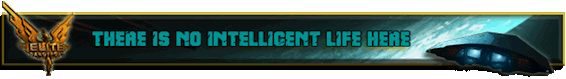
Re: Ship tuning
Would you mind copy & pasting the last bit before the insert, and the 1st thing after the insert of each one, so I can make sure it's in the right place please?
Thanks.
Thanks.
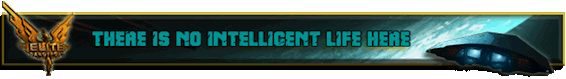
- Diziet Sma
- ---- E L I T E ----

- Posts: 6312
- Joined: Mon Apr 06, 2009 12:20 pm
- Location: Aboard the Pitviper S.E. "Blackwidow"
Re: Ship tuning
Sure thing..
The code is the same in both places.
The code is the same in both places.
Code: Select all
specular_color = ( 0.2, 0.2, 0.2 ); // Applies when specular map is not used (no shaders)
shininess = 15;
};
};
<<- insert new code here ->>
missile_launch_position = "0.0 -26.8 73.26";Have you tried using the new 'keyboard precision mode' toggle? (just hold down Ctrl whilst applying pitch, roll or yaw)Yodeebe wrote:Yaw - dead slow, more for fine aiming really, and slight landing corrections.
This all adds to the weight & feel imo. plus I'm in vintage 'keyboard only' mode still, so it's quite hard to aim well.
Most games have some sort of paddling-pool-and-water-wings beginning to ease you in: Oolite takes the rather more Darwinian approach of heaving you straight into the ocean, often with a brick or two in your pockets for luck. ~ Disembodied
Re: Ship tuning
Perfect, thankyou.
I can't notice any difference with the ctrl fine tune button. Does it set to a specific value, or a percentage of the normal value?
Maybe it's just that my chosen values are similar to the fine tune value.
Either way, doesn't matter. my big, heavy, but fast-in-a-straight-line ship is back to normal.
Cheers.
I can't notice any difference with the ctrl fine tune button. Does it set to a specific value, or a percentage of the normal value?
Maybe it's just that my chosen values are similar to the fine tune value.
Either way, doesn't matter. my big, heavy, but fast-in-a-straight-line ship is back to normal.
Cheers.
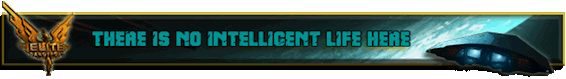
- Diziet Sma
- ---- E L I T E ----

- Posts: 6312
- Joined: Mon Apr 06, 2009 12:20 pm
- Location: Aboard the Pitviper S.E. "Blackwidow"
Re: Ship tuning
Good to hear things are back to normal.. 
Yodeebe wrote:Does it set to a specific value, or a percentage of the normal value?
Maybe it's just that my chosen values are similar to the fine tune value.
another_commander wrote:r5019: Experimental keyboard precision mode. Activated with holding down Ctrl while any of the flight arrow control keys, including yaw, is down. User adjustable by means of the .GNUstepDefaults key "flight-arrow-key-precision-factor". Precision factor default is0.750.5 and the less it is, the higher the effect.
Most games have some sort of paddling-pool-and-water-wings beginning to ease you in: Oolite takes the rather more Darwinian approach of heaving you straight into the ocean, often with a brick or two in your pockets for luck. ~ Disembodied