Cheers.
A wee bit of help and advice please.
Moderators: winston, another_commander
-
Rogue7414
- Competent

- Posts: 57
- Joined: Mon Mar 04, 2013 10:07 am
- Location: Edinburgh U.K., Bloody worthless industrial, Dictatorship, Tech Level 7.
A wee bit of help and advice please.
Ok I'd like to post a few screen shots of something I was requested to show the next time I did it when playing Oolite. So I've got the screen shots and I even know where to find them, shocking I know, what I am struggling to do next is post and add a screen shot post some more another screen shot, etc. So if someone one with a bit more understanding than myself can let me know, that would be helpful.
Cheers.
Cheers.
- Commander McLane
- ---- E L I T E ----

- Posts: 9520
- Joined: Thu Dec 14, 2006 9:08 am
- Location: a Hacker Outpost in a moderately remote area
- Contact:
Re: A wee bit of help and advice please.
- Upload your screenshots to an online picture hosting service (photobucket, imageshack, …). Make sure to resize them to a BB-friendly size (for instance 640*480).
- Post the link to the picture here, included in (img)(/img)-tags. (Replace parentheses by square brackets, or simply click on the "Img" button when you compose your post.)
- ???
- Profit.

- Shipbuilder
- ---- E L I T E ----

- Posts: 877
- Joined: Thu May 10, 2012 9:41 pm
- Location: Derby
Re: A wee bit of help and advice please.
Rogue - Have a look at the example below (Which is from one of my previous posts).
Let us know if you have any problems.
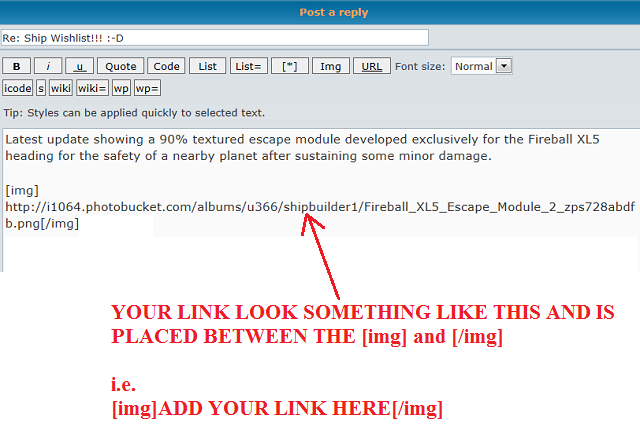
Let us know if you have any problems.
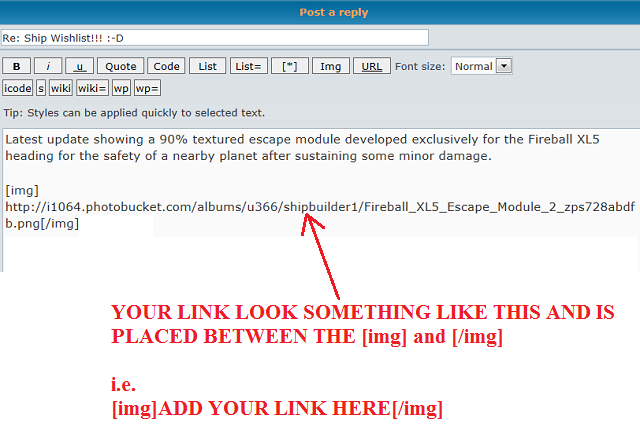
The GalTech Industries Corporation - Building ships to populate the galaxies.
Increase the variety of ships within your Ooniverse by downloading my OXPs
Flying the [wiki]Serpent_Class_Cruiser[/wiki] "Thargoid's Bane"
Increase the variety of ships within your Ooniverse by downloading my OXPs
Flying the [wiki]Serpent_Class_Cruiser[/wiki] "Thargoid's Bane"
-
Rogue7414
- Competent

- Posts: 57
- Joined: Mon Mar 04, 2013 10:07 am
- Location: Edinburgh U.K., Bloody worthless industrial, Dictatorship, Tech Level 7.
Re: A wee bit of help and advice please.
Cheers guys, I'll give those suggestions a try when I've finished working or real life stuff.
Much rather be flying than doing this stuff but unfortunately that's not an option, at the moment anyway.
Much rather be flying than doing this stuff but unfortunately that's not an option, at the moment anyway.
-
Rogue7414
- Competent

- Posts: 57
- Joined: Mon Mar 04, 2013 10:07 am
- Location: Edinburgh U.K., Bloody worthless industrial, Dictatorship, Tech Level 7.
Re: A wee bit of help and advice please.
Ok, I've signed up to photobucket and and re-sized the to 640 x 480 and I've even found the link to paste the image, but when I try I get a message on our boards saying 'your images may only be up to 1000 pixels wide.' Were am I going wrong?? 
- Cody
- Sharp Shooter Spam Assassin

- Posts: 16081
- Joined: Sat Jul 04, 2009 9:31 pm
- Location: The Lizard's Claw
- Contact:
Re: A wee bit of help and advice please.
Did you re-size them in Photobucket? If so, it may have linked to the original image, rather than the re-sized one. Try posting the direct link.Rogue7414 wrote:Ok, I've signed up to photobucket and and re-sized the to 640 x 480 and I've even found the link to paste the image, but when I try I get a message on our boards saying 'your images may only be up to 1000 pixels wide.' Were am I going wrong??
I would advise stilts for the quagmires, and camels for the snowy hills
And any survivors, their debts I will certainly pay. There's always a way!
And any survivors, their debts I will certainly pay. There's always a way!
-
Rogue7414
- Competent

- Posts: 57
- Joined: Mon Mar 04, 2013 10:07 am
- Location: Edinburgh U.K., Bloody worthless industrial, Dictatorship, Tech Level 7.
Re: A wee bit of help and advice please.
Right. Take 2.
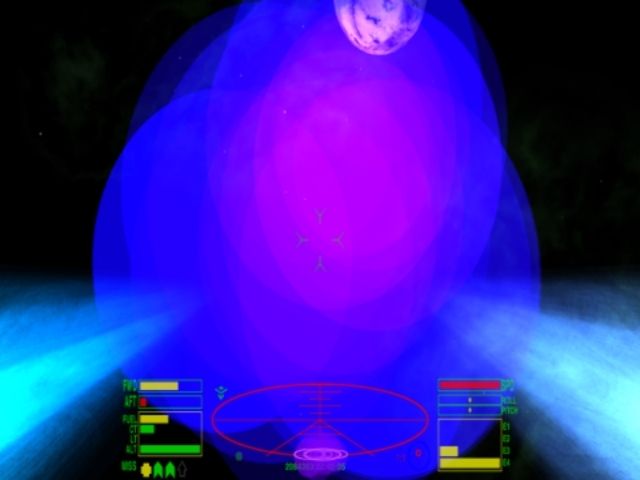
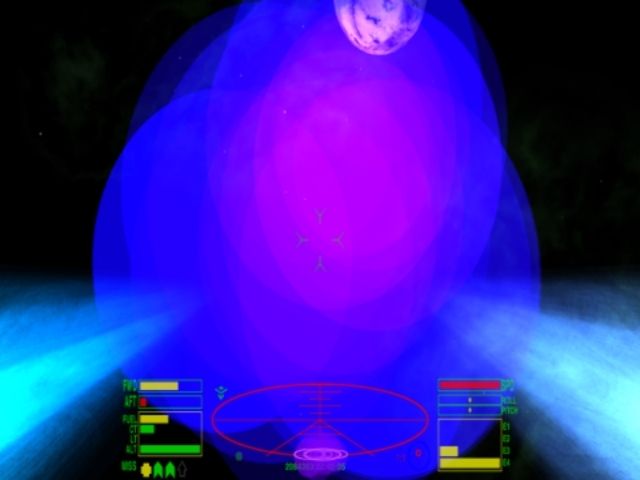
-
Rogue7414
- Competent

- Posts: 57
- Joined: Mon Mar 04, 2013 10:07 am
- Location: Edinburgh U.K., Bloody worthless industrial, Dictatorship, Tech Level 7.
Re: A wee bit of help and advice please.
Ok image is up, now is that an acceptable size and also is there a way of others clicking on it so it opens up and they can zoom in and out, that sort of thing?
Cheers for the help with this folks.
Cheers for the help with this folks.
- Cody
- Sharp Shooter Spam Assassin

- Posts: 16081
- Joined: Sat Jul 04, 2009 9:31 pm
- Location: The Lizard's Claw
- Contact:
Re: A wee bit of help and advice please.
Use a thumbnail link or a direct link to the original full-size image... experiment with both.
I would advise stilts for the quagmires, and camels for the snowy hills
And any survivors, their debts I will certainly pay. There's always a way!
And any survivors, their debts I will certainly pay. There's always a way!
-
Rogue7414
- Competent

- Posts: 57
- Joined: Mon Mar 04, 2013 10:07 am
- Location: Edinburgh U.K., Bloody worthless industrial, Dictatorship, Tech Level 7.
Re: A wee bit of help and advice please.
Cody, thanks for your help and everyone else who gave me some of their time in this little learning venture. 
- Cody
- Sharp Shooter Spam Assassin

- Posts: 16081
- Joined: Sat Jul 04, 2009 9:31 pm
- Location: The Lizard's Claw
- Contact:
Re: A wee bit of help and advice please.
Check your Photobucket upload settings - it will sometimes auto-shrink images, which is not ideal.
At least, the old Photobucket did that - the new UI is not great, to be honest.
At least, the old Photobucket did that - the new UI is not great, to be honest.
I would advise stilts for the quagmires, and camels for the snowy hills
And any survivors, their debts I will certainly pay. There's always a way!
And any survivors, their debts I will certainly pay. There's always a way!
-
Rogue7414
- Competent

- Posts: 57
- Joined: Mon Mar 04, 2013 10:07 am
- Location: Edinburgh U.K., Bloody worthless industrial, Dictatorship, Tech Level 7.
Re: A wee bit of help and advice please.
Cody, the small image on the last post, did it open up when you clicked on it to give a proper screen size image?
- Cody
- Sharp Shooter Spam Assassin

- Posts: 16081
- Joined: Sat Jul 04, 2009 9:31 pm
- Location: The Lizard's Claw
- Contact:
Re: A wee bit of help and advice please.
Yep! I see that Photobucket appears to no longer have upload options, per se.Rogue7414 wrote:Cody, the small image on the last post, did it open up when you clicked on it to give a proper screen size image?
I would advise stilts for the quagmires, and camels for the snowy hills
And any survivors, their debts I will certainly pay. There's always a way!
And any survivors, their debts I will certainly pay. There's always a way!
-
Rogue7414
- Competent

- Posts: 57
- Joined: Mon Mar 04, 2013 10:07 am
- Location: Edinburgh U.K., Bloody worthless industrial, Dictatorship, Tech Level 7.
Re: A wee bit of help and advice please.
Cheers again. Well bad news now for everyone else it means I can now upload and you can all be part of merry adventures in my little Oolite universe. 
