Search found 22 matches
- Fri Apr 10, 2020 7:30 pm
- Forum: Discussion
- Topic: Screenshots
- Replies: 6851
- Views: 2047043
Re: Screenshots
Lave looks so cool.
- Mon Mar 09, 2020 11:37 am
- Forum: Discussion
- Topic: finding a station
- Replies: 4
- Views: 5139
Re: finding a station
Does it only happen at Leesti?
- Sun Mar 08, 2020 11:52 pm
- Forum: Discussion
- Topic: An Old Problem
- Replies: 4
- Views: 8357
Re: An Old Problem
Thanks for posting this because I had the same problem too and always wondered why there were two ECM's in my equipment list. Instead of just deleting the whole oxp, I edited the equipment.plist file to remove the ECM entry. This made the game revert back to the 'normal' ECM, but still allowed the o...
- Sun Mar 08, 2020 11:43 pm
- Forum: Discussion
- Topic: finding a station
- Replies: 4
- Views: 5139
Re: finding a station
Hi. As you approach any planet your compass indicator will turn into a square to show you the main station's location. The only reason why the Leesti station wouldn't be there, would be if it was destroyed by the Doomsday asteroid. But you would already know that if you have the 'Asteroid storm' oxp...
- Thu Mar 05, 2020 4:22 pm
- Forum: Discussion
- Topic: Screenshots
- Replies: 6851
- Views: 2047043
Re: Screenshots
They look beautiful.
- Mon Feb 10, 2020 9:25 am
- Forum: Discussion
- Topic: Screenshots
- Replies: 6851
- Views: 2047043
Re: Screenshots
Yes i asked about this a while ago.another_commander wrote: ↑Mon Feb 10, 2020 6:06 am
With some clever use of the addShips function and some vector math you can position asteroids in any way you prefer and you can even spray them over planetary rings for added effect.
Well my scripting skills are not good, but I'll give it a go.
Thanks.
- Sun Feb 09, 2020 10:27 pm
- Forum: Discussion
- Topic: Screenshots
- Replies: 6851
- Views: 2047043
Re: Screenshots
https://i.postimg.cc/rp8VGQvM/image.png https://i.postimg.cc/XvR0HLPr/image.png https://i.postimg.cc/3xz6YRF6/image.png https://i.postimg.cc/7ZS1JZyj/image.png https://i.postimg.cc/MZhdn4QM/image.png How did you get so many asteroids to spawn so close together, and so close to the planet? I have ne...
- Sun Feb 09, 2020 1:34 pm
- Forum: Discussion
- Topic: Screenshots
- Replies: 6851
- Views: 2047043
Re: Screenshots
Here's a few of mine. https://i.postimg.cc/9FHTF02m/1.jpg https://i.postimg.cc/Dyt2K436/34.jpg https://i.postimg.cc/GhMXBvmP/38.jpg https://i.postimg.cc/rs5LVQk9/37.jpg https://i.postimg.cc/gkKfgwkr/36.jpg https://i.postimg.cc/cCLQZ5Yp/28.jpg https://i.postimg.cc/W3Xk96KX/27.jpg https://i.postimg.cc...
- Sat Feb 08, 2020 5:42 pm
- Forum: Discussion
- Topic: Coordinates
- Replies: 5
- Views: 3833
Re: Coordinates
Ah yes just seen that.
Thank you.
Thank you.
- Sat Feb 08, 2020 5:27 pm
- Forum: Discussion
- Topic: Planet land colours.
- Replies: 3
- Views: 3302
Re: Planet land colours.
Thanks.
Hopefully this works. My Lave with green and brown land mass.
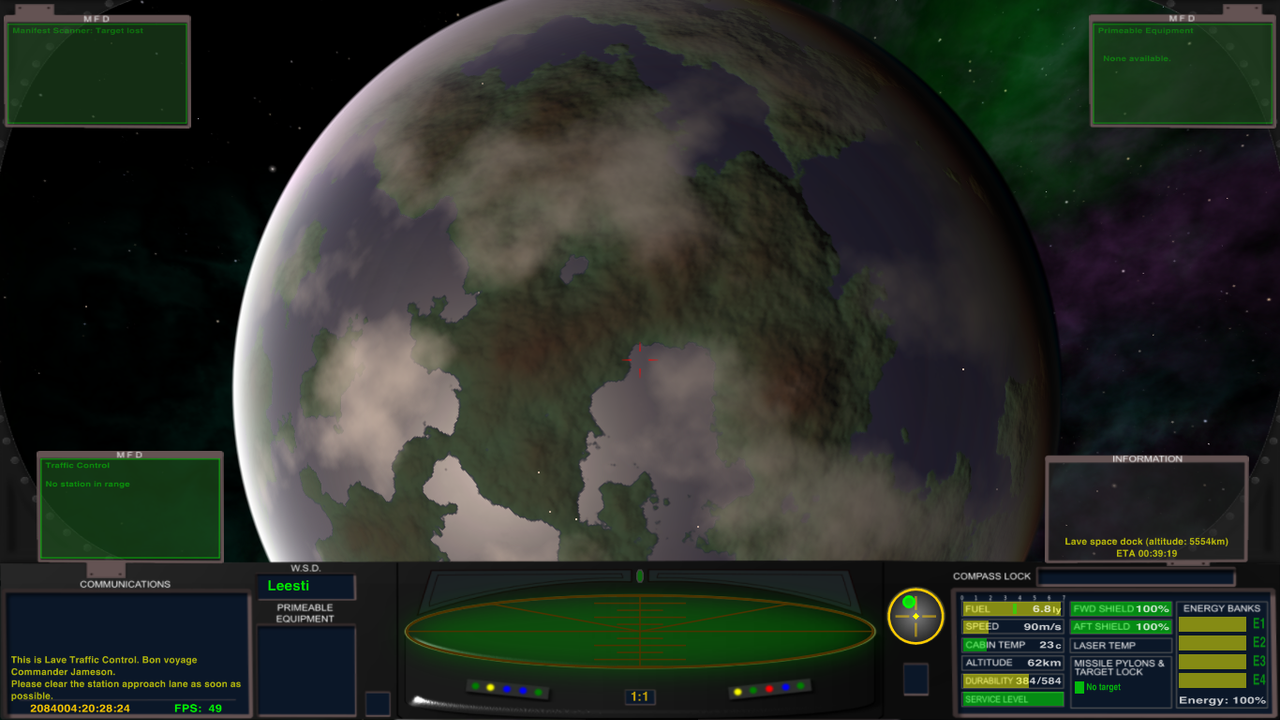
Hopefully this works. My Lave with green and brown land mass.
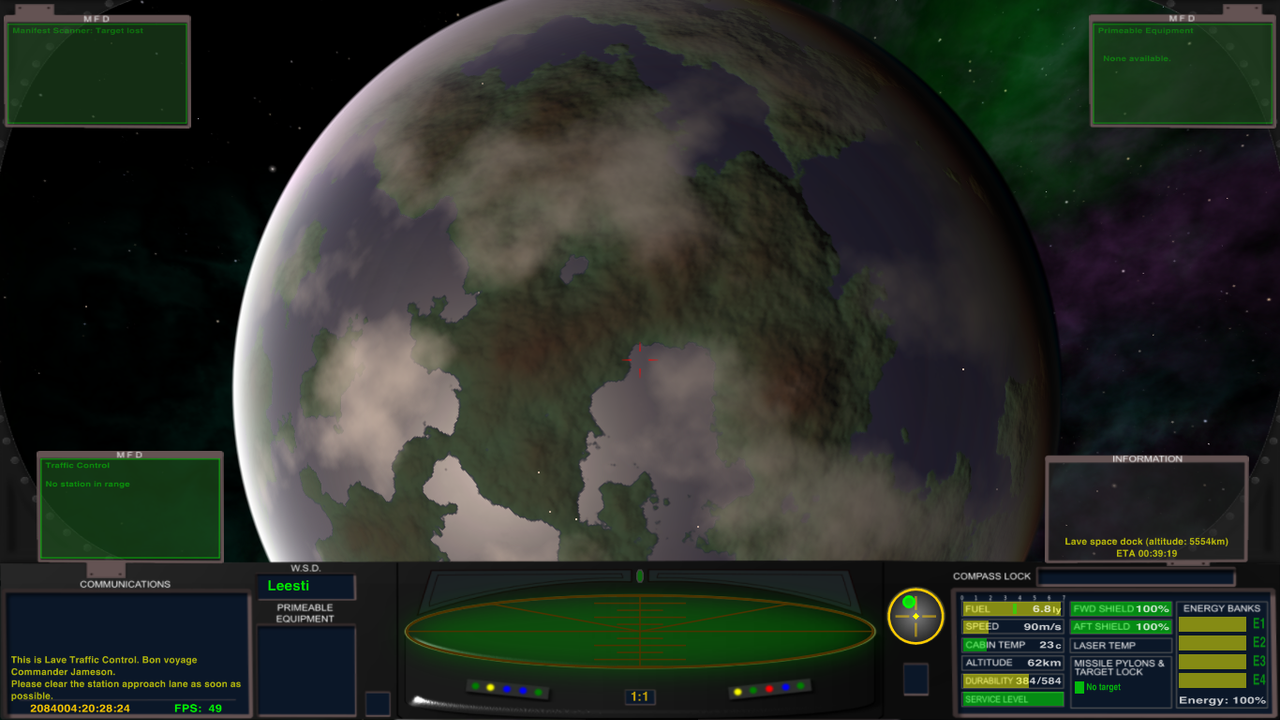
- Sat Feb 08, 2020 5:08 pm
- Forum: Discussion
- Topic: Coordinates
- Replies: 5
- Views: 3833
Re: Coordinates
I have already pressed shift F and all it shows is my FPS. No coordinates.
I have even tried on Strick Mode, just in case my hud was somehow the problem.
I have even tried on Strick Mode, just in case my hud was somehow the problem.
- Sat Feb 08, 2020 3:38 pm
- Forum: Discussion
- Topic: Planet land colours.
- Replies: 3
- Views: 3302
Planet land colours.
Hi. I like the new main planets. However the land is all just one colour. I downloaded PlanetForest.oxp and I noticed that Lave was not added. So I added it myself. In the planetinfo files, I used RGB colour codes and got an interesting effect for the land. "0 7" = { // Lave - vast rain la...
- Sat Feb 08, 2020 3:25 pm
- Forum: Discussion
- Topic: Coordinates
- Replies: 5
- Views: 3833
Coordinates
Hi. Sorry if this has been asked before. I did do a search but found nothing. I used to play Oolite years ago. I remember that there was a key, or combination of keys, that you pressed to display your actual coordinates on screen. Is this still a feature of the latest version? If so, what do I press...
- Tue Dec 03, 2019 9:20 am
- Forum: Testing and Bug reports
- Topic: Editing oxp files???
- Replies: 7
- Views: 5713
Re: Editing oxp files???
Notepad++ seems to work.
So I can only assume that Notepad must be adding something to certain files which the game does not like.
Thank you.
So I can only assume that Notepad must be adding something to certain files which the game does not like.
Thank you.
- Mon Dec 02, 2019 10:39 pm
- Forum: Testing and Bug reports
- Topic: Editing oxp files???
- Replies: 7
- Views: 5713
Re: Editing oxp files???
NotePad still let's me edit some oxp files, so it does work. But I'll try ++.
Thanks.
Thanks.